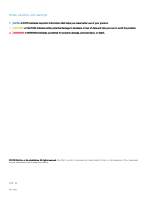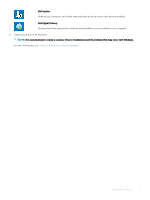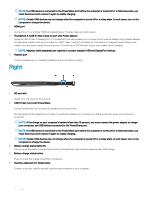Dell XPS 15 9570 XPS 15 Setup and Specifications - Page 3
XPS 15 Setup and Specifications, Set up your computer, Create a USB recovery drive for Windows, Views - ports
 |
View all Dell XPS 15 9570 manuals
Add to My Manuals
Save this manual to your list of manuals |
Page 3 highlights
Contents 1 Set up your computer...4 2 Create a USB recovery drive for Windows...6 3 Views...7 Front...7 Left...7 Right...8 Base...9 Display...10 Bottom...10 4 Specifications...11 Computer model...11 System information...11 Dimensions and weight...11 Operating system...11 Memory...11 Ports and connectors...12 Communications...12 Wireless...12 Audio...12 Storage...13 Media-card reader...13 Keyboard...13 Camera...13 Touchpad...14 Touchpad gestures...14 Power adapter...14 Battery...14 Display...15 Fingerprint reader...15 Video...16 Computer environment...16 5 Keyboard shortcuts...17 6 Getting help and contacting Dell...19 Self-help resources...19 Contacting Dell...19 Contents 3

Contents
1 Set up your computer
.....................................................................................................................................
4
2 Create a USB recovery drive for Windows
.....................................................................................................
6
3 Views
.............................................................................................................................................................
7
Front
.....................................................................................................................................................................................
7
Left
.......................................................................................................................................................................................
7
Right
....................................................................................................................................................................................
8
Base
.....................................................................................................................................................................................
9
Display
................................................................................................................................................................................
10
Bottom
...............................................................................................................................................................................
10
4
Specifications
...............................................................................................................................................
11
Computer model
................................................................................................................................................................
11
System information
...........................................................................................................................................................
11
Dimensions and weight
.....................................................................................................................................................
11
Operating system
..............................................................................................................................................................
11
Memory
...............................................................................................................................................................................
11
Ports and connectors
.......................................................................................................................................................
12
Communications
...............................................................................................................................................................
12
Wireless
........................................................................................................................................................................
12
Audio
...................................................................................................................................................................................
12
Storage
...............................................................................................................................................................................
13
Media-card reader
............................................................................................................................................................
13
Keyboard
............................................................................................................................................................................
13
Camera
...............................................................................................................................................................................
13
Touchpad
...........................................................................................................................................................................
14
Touchpad gestures
.....................................................................................................................................................
14
Power adapter
...................................................................................................................................................................
14
Battery
...............................................................................................................................................................................
14
Display
................................................................................................................................................................................
15
Fingerprint reader
.............................................................................................................................................................
15
Video
..................................................................................................................................................................................
16
Computer environment
....................................................................................................................................................
16
5 Keyboard shortcuts
......................................................................................................................................
17
6 Getting help and contacting Dell
..................................................................................................................
19
Self-help resources
...........................................................................................................................................................
19
Contacting Dell
..................................................................................................................................................................
19
Contents
3