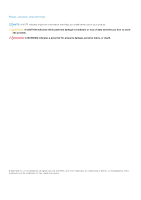Dell XPS 17 9700 Setup and Specifications - Page 7
Base, SD-card slot, Headset port, Microphones 2, Power button with fingerprint reader
 |
View all Dell XPS 17 9700 manuals
Add to My Manuals
Save this manual to your list of manuals |
Page 7 highlights
NOTE: You can connect a Dell Docking Station to one of these two Thunderbolt 3 ports. For more information, see the knowledge base article SLN286158 at www.dell.com/support. NOTE: There is a total of four Thunderbolt 3 ports on this computer. Connect the USB Type-C power adapter to only one of the four USB Type-C ports. NOTE: A USB Type-C to DisplayPort adapter (sold separately) is required to connect a DisplayPort device. 3. SD-card slot Reads from and writes to the SD card. The computer supports the following card types: ● Secure Digital (SD) ● Secure Digital High Capacity (SDHC) ● Secure Digital Extended Capacity (SDXC) 4. Headset port Connect headphones or a headset (headphone and microphone combo). Base 1. Microphones (2) Provide digital sound input for audio recording, voice calls, and so on. 2. Power button with fingerprint reader Press to turn on the computer if it is turned off, in sleep state, or in hibernate state. When the computer is turned on, press the power button to put the computer into sleep state; press and hold the power button for 10 seconds to force shut-down the computer. Place your finger on the power button to log in with the fingerprint reader. NOTE: Pressing the power button with fingerprint reader for over 25 seconds triggers the CMOS clean-up. NOTE: You can customize power-button behavior in Windows. For more information, see Me and My Dell at www.dell.com/support/manuals. Views of XPS 17 9700 7