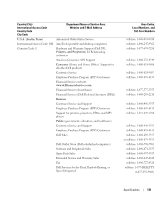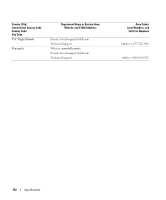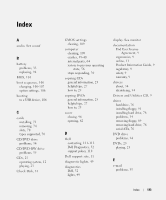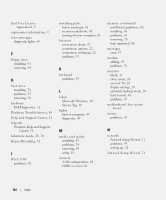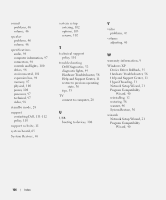Dell XPS 210 Owners Manual - Page 136
Help and Support Center, Device Driver Rollback
 |
View all Dell XPS 210 manuals
Add to My Manuals
Save this manual to your list of manuals |
Page 136 highlights
sound problems, 46 volume, 46 speaker problems, 46 volume, 46 specifications audio, 98 computer information, 97 connectors, 98 controls and lights, 100 drives, 98 environmental, 101 expansion bus, 98 memory, 97 physical, 100 power, 100 processor, 97 technical, 97 video, 98 standby mode, 28 support contacting Dell, 111-112 policy, 110 support website, 11 system board, 65 System Restore, 56 system setup entering, 102 options, 103 screens, 102 T technical support policy, 110 troubleshooting Dell Diagnostics, 52 diagnostic lights, 49 Hardware Troubleshooter, 56 Help and Support Center, 11 restore to previous operating state, 56 tips, 33 TV connect to computer, 20 U USB booting to devices, 106 V video problems, 47 volume adjusting, 46 W warranty information, 9 Windows XP Device Driver Rollback, 55 Hardware Troubleshooter, 56 Help and Support Center, 11 Hyper-Threading, 31 Network Setup Wizard, 21 Program Compatibility Wizard, 40 reinstalling, 12 restoring, 56 scanner, 46 System Restore, 56 wizards Network Setup Wizard, 21 Program Compatibility Wizard, 40 136 Index