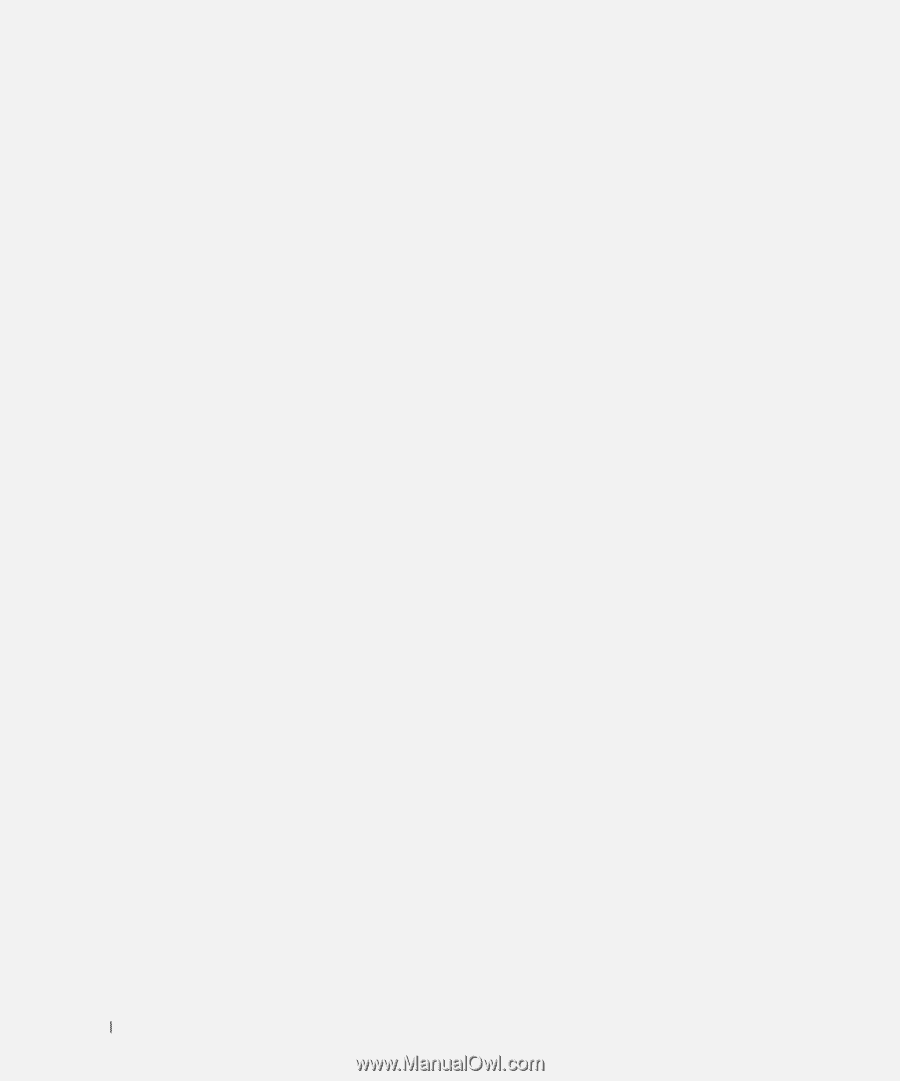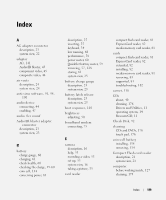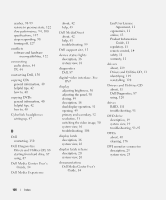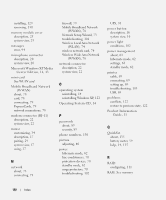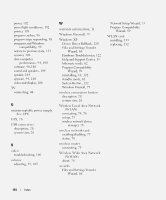Dell XPS M2010 Owner's Manual - Page 194
Help and Support Center - video card replacement
 |
View all Dell XPS M2010 manuals
Add to My Manuals
Save this manual to your list of manuals |
Page 194 highlights
power, 102 power light conditions, 102 printer, 103 program crashes, 98 program stops responding, 98 programs and Windows compatibility, 99 restore to previous state, 122 scanner, 104 slow computer performance, 94, 100 software, 98-100 sound and speakers, 104 speaker, 104 spyware, 94, 100 video and display, 106 TV connecting, 44 U uninterruptible power supply. See UPS UPS, 70 USB connectors description, 20 system view, 20 V video troubleshooting, 106 volume adjusting, 39, 105 W warranty information, 11 Windows Firewall, 79 Windows XP Device Driver Rollback, 120 Files and Settings Transfer Wizard, 66 Hardware Troubleshooter, 122 Help and Support Center, 13 hibernate mode, 62 Program Compatibility Wizard, 99 reinstalling, 14, 122 standby mode, 62 System Restore, 122 Windows Firewall, 79 wireless connection button description, 20 system view, 20 Wireless Local Area Network (WLAN) connecting, 74, 76 set up, 75 wireless network device manager, 76 wireless network card enabling/disabling, 77 status, 78 wireless router connecting, 75 Wireless Wide Area Network (WWAN) about, 78 wizards Files and Settings Transfer Wizard, 66 Network Setup Wizard, 73 Program Compatibility Wizard, 99 WLAN card installing, 133 replacing, 132 194 Index