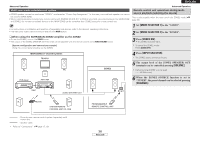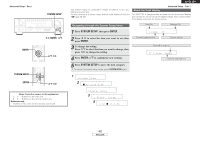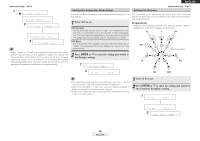Denon AVR 1707 Owners Manual - English - Page 44
Setting the Digital In Assignment, Setting the iPod Assignment, Setting the Component In Assignment
 |
UPC - 081757507127
View all Denon AVR 1707 manuals
Add to My Manuals
Save this manual to your list of manuals |
Page 44 highlights
ENGLISH Advanced Setup - Part 1 Input Setup Setting the iPod Assignment Advanced Setup - Part 1 Setting the Component In Assignment Setting the Digital In Assignment This assigns the different input sources for the digital input terminals. 1 Press F G to select "2. In", then press ENTER. 2 Press D H to select the input terminals, then press F G to set. CD, AUX, DVD, TV, VCR, V.AUX, CD-R: Assign the different source according to the devices connected to the AVR-1707's input terminals. 3 Press ENTER or H to enter the setting and switch to the iPod Assignment setting. It is possible to assign the Control Dock for iPod's (ASD-1R, sold separately) audio and video signals to any input terminals on the AVR1707 and play them. 1 Press F G to set. CD, AUX, CD-R: When using a Control Dock for iPod (ASD-1R, sold separately), it is possible to connect with the audio input terminal of the assigned function. DVD, TV, VCR, V.AUX: When using a Control Dock for iPod (ASD-1R, sold separately), it is possible to connect with the audio and video input terminals of the assigned function. OFF: This is the factory default setting. This assigns the different input sources for the component video input terminals. 1 Press D H to select the input terminals, then press F G to set. DVD/VDP, TV/DBS, VCR, V.AUX: Assign the different sources to "Comp1", "Comp2" or "Comp3"). 2 Press ENTER or H to enter the setting and switch to the Video Convert setting. 1 6 COMP1 TV 2 9 DVD:Conv ON 1 Input Setup 2 1 COAX1 CD 2 Press ENTER or H to enter the setting and switch to the Component In Assignment setting. 1 5 iPod C D 2 6 COMP1 DVD • It is not possible to make the "Component In Assignment" settings for the function assigned at "iPod Assignment". 2 COAX2 AUX 3 5 iPod O F F • Digital input terminal assignment not possible for "TUNER". • It is not possible to make the "Digital In Assignment" settings for the function assigned at "iPod Assignment". 41 ENGLISH