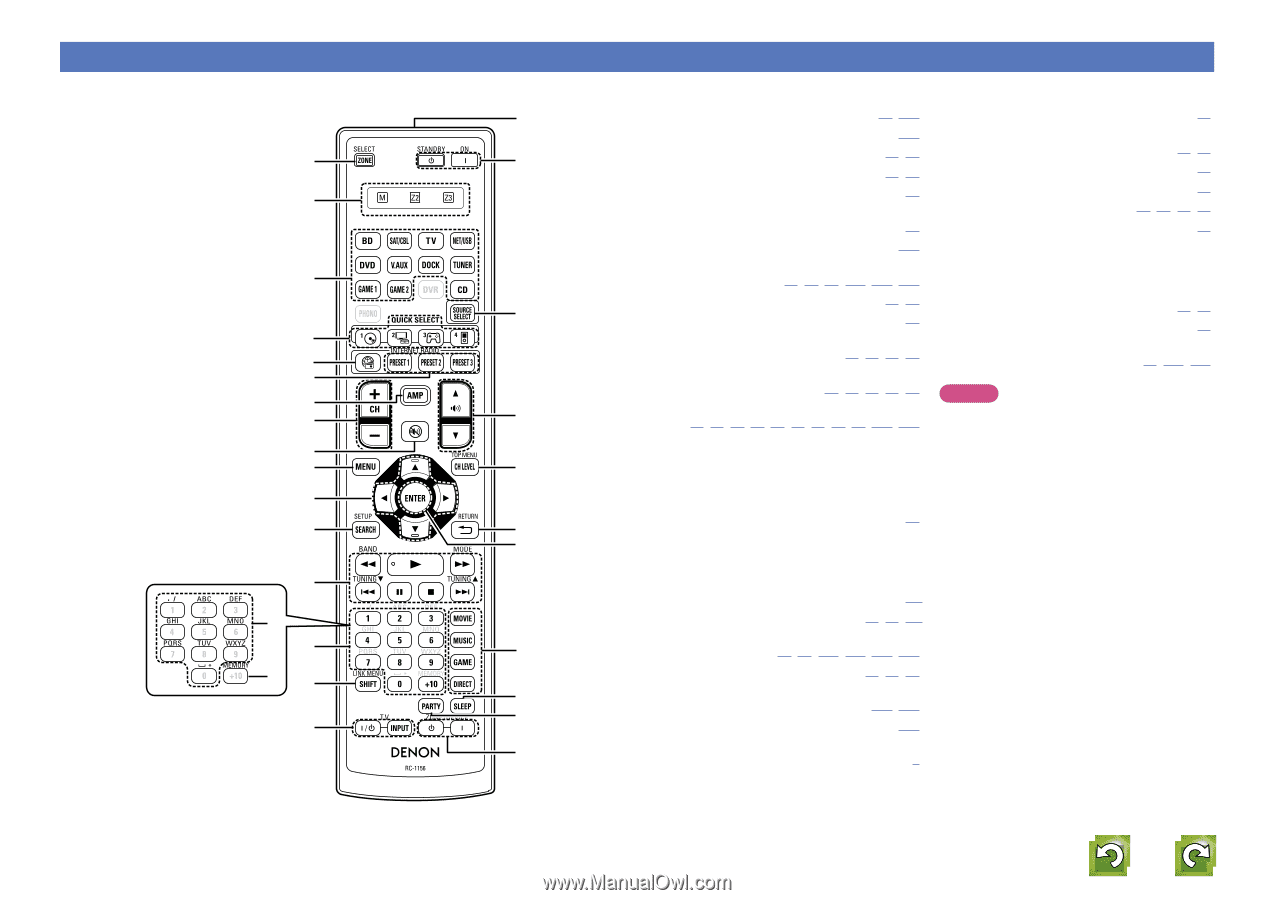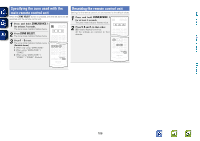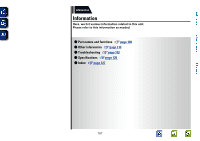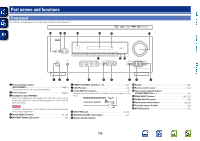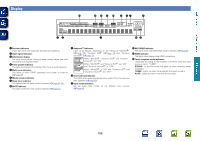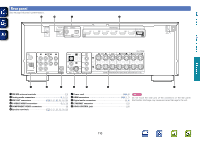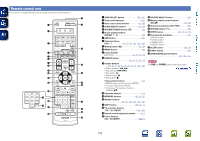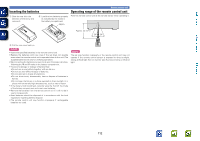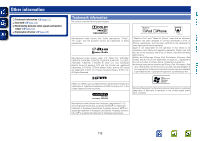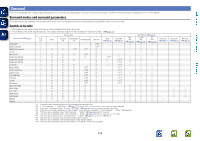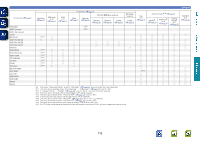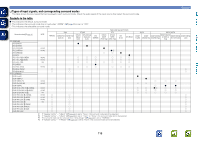Denon AVR-1912 Owners Manual - Page 114
Remote control unit, CNOTE - phono input
 |
UPC - 883795001984
View all Denon AVR-1912 manuals
Add to My Manuals
Save this manual to your list of manuals |
Page 114 highlights
Remote control unit For buttons not explained here, see the page indicated in parentheses ( ). Q9 q W0 w e W1 r t y u i W2 o Q0 W3 Q1 Q2 W4 W5 Q3 Q4 Q6 W6 Q5 Q7 W7 W8 Q8 W9 q ZONE SELECT button 68, 101) w Zone mode indicators 101) e Input source select buttons 20, 68) r QUICK SELECT buttons 61, 69) t INTERNET RADIO button (V 29) y Preset channel buttons (PRESET 1 - 3 30) u AMP button 101) i Channel buttons (CH 26, 27, 30, 102, 104, 105) o Muting button (N 21, 68) Q0 MENU button 75) Q1 Cursor buttons (uio p 72, 73, 74, 75) Q2 SEARCH button 22, 24, 27, 35, 74) Q3 System buttons 23, 25, 31, 32, 34, 36, 39, 41, 43, 104, 105) • Search buttons (6, 7) • Skip buttons (8, 9) • Play button (1) • Pause button (3) • Stop button (2) Tuner system buttons 27) • FM/AM band switching button (BAND) • Tuning mode button (MODE) • Tuning up / Tuning down buttons (TUNING df) Q4 Character buttons 74) Q5 MEMORY buttons 26, 30, 31) Q6 Number buttons 26, 30, 102, 103, 104, 105) Q7 SHIFT button 26, 30, 74) Q8 TV operation buttons (TV Z / X / INPUT 104, 105) Q9 Remote control signal transmitter 112) W0 Power buttons (ON / STANDBY C 5) W1 SOURCE SELECT button 20) W2 Master volume control buttons (M df 21, 68) W3 Channel level button (CH LEVEL 60) W4 RETURN button (B 75) W5 ENTER button 72, 73, 74, 75) W6 Surround mode buttons 44) • MOVIE button • MUSIC button • GAME button • DIRECT button W7 SLEEP button 59, 69) W8 PARTY button 63) W9 ZONE/DEVICE power buttons 68, 104, 105) NOTE The DVR and PHONO buttons cannot be used. vSee overleaf 111 Information Advanced version Basic version