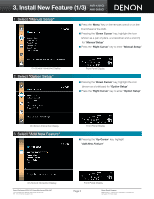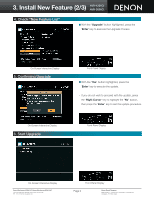Denon AVR-3808CI Firmware Information - Page 3
Basic Operations - avr
 |
UPC - 081757507646
View all Denon AVR-3808CI manuals
Add to My Manuals
Save this manual to your list of manuals |
Page 3 highlights
2. Basic Operations Basic Operations Menu Icon AVR-4308CI AVR-3808CI Highlight Cursor On-Screen Interactive Display Selectable Item Text guidance Front Panel A/V Receiver (shown 4308CI) 'MENU Key' : Show On-Screen Interactive Display 'ENTER Key' : Select 'Cursor Keys' : Move Highlight Cursor Remote Control NOTE: Be sure 'AMP key' is flashing, and that the remote is in "Main Zone" mode, see the following instruction manual section "Remote ControlUnit Operations". AVR-4308CI : page 61 AVR-3808CI : page 59 Denon Electronics (USA), LLC.Denon Electronics (USA), LLC. 100 Corporate Drive, Mahwah, New Jersey 07430 USA TEL: 201-762-6500 usa.denon.com Page 2 Denon Brand Company D&M Building, 2-1 Nisshin-cho, Kawasaki-ku, Kawasaki-shi, Kanagawa, 210-8569, Japan