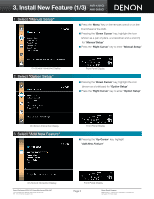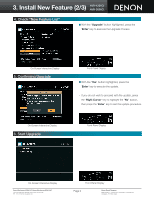Denon AVR-3808CI Firmware Information - Page 4
Install New Feature 1/3 - remote
 |
UPC - 081757507646
View all Denon AVR-3808CI manuals
Add to My Manuals
Save this manual to your list of manuals |
Page 4 highlights
3. Install New Feature (1/3) AVR-4308CI AVR-3808CI 1. Select "Manual Setup" - Press the 'Menu' key on the remote control or on the Front Panel of the AVR. - Pressing the 'Down Cursor' key, highlight the icon (shown as a pair of pliers, a screwdriver and a wrench) for "Manual Setup" - Press the 'Right Cursor' key to enter "Manual Setup" On-Screen Interactive Display 2. Select "Option Setup" Front Panel Display - Pressing the 'Down Cursor' key, highlight the icon (shown as a briefcase) for "Option Setup" - Press the 'Right Cursor' key to enter "Option Setup" On-Screen Interactive Display 3. Select "Add New Feature" Front Panel Display - Pressing the 'Up Cursor' key, highlight "Add New Feature" On-Screen Interactive Display Denon Electronics (USA), LLC.Denon Electronics (USA), LLC. 100 Corporate Drive, Mahwah, New Jersey 07430 USA TEL: 201-762-6500 usa.denon.com Front Panel Display Page 3 Denon Brand Company D&M Building, 2-1 Nisshin-cho, Kawasaki-ku, Kawasaki-shi, Kanagawa, 210-8569, Japan