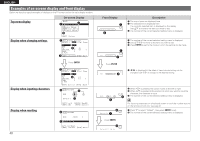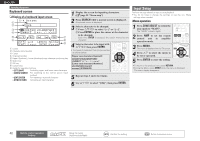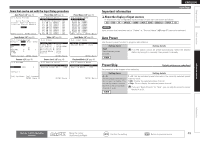Denon AVR-791 Owners Manual - English - Page 41
Quick select function
 |
UPC - 883795001359
View all Denon AVR-791 manuals
Add to My Manuals
Save this manual to your list of manuals |
Page 41 highlights
ENGLISH Quick select function It is also possible to save three settings for ZONE2. nnSaving the settings 1 Set the items below to the settings you want to save. q Input source (vpage 37) w Volume (vpage 37) 2 Switch ZONE SELECT to "ZONE2". The remote control unit switches to the operating mode for ZONE2. 3 Press and hold the desired QUICK SELECT button until "Memory" appears on the display. The current settings will be memorized. QUICK SELECT 1 QUICK SELECT 2 QUICK SELECT 3 GQuick select defaultsH Input Source BD SAT/CBL DOCK nnRecalling the settings 1 Switch ZONE SELECT to "ZONE2". The remote control unit switches to the operating mode for ZONE2. 2 Press QUICK SELECT at which the settings you want to call out are saved. Volume -40dB -40dB -40dB Naming quick select settings See "Quick Select Name" (vpage 57). 38