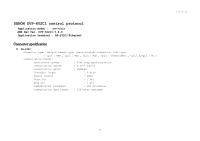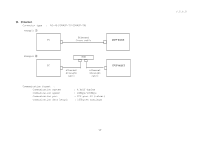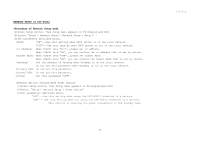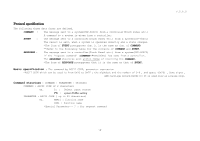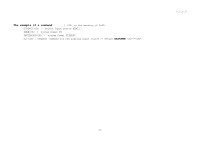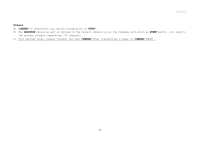Denon DVP-602CI Serial Protocol
Denon DVP-602CI - Digital Video Processor Manual
 |
UPC - 883795000529
View all Denon DVP-602CI manuals
Add to My Manuals
Save this manual to your list of manuals |
Denon DVP-602CI manual content summary:
- Denon DVP-602CI | Serial Protocol - Page 1
DENON DVP-602CI control protocol Application model : DVP-602CI AMX Rev Ver. DVP-602CI:5.6.0 Application terminal : RS-232C/ Ethernet Connector specification Ⅰ. RS-232C Connector type: DB-9pin female type, slave straight connection (DCE type) ( 1pin : GND , 2pin : TxD , 3pin : - Denon DVP-602CI | Serial Protocol - Page 2
Ethernet Connector type : RJ-45(10BASE-T/100BASE-TX) Example ① Ethernet PC Cross cable DVP-602CI Example ② PC HUB Ethernet Straight cable Ethernet Straight cable DVP-602CI Communication format : Communication system Communication speed Communication port Communication data length : A half - Denon DVP-602CI | Serial Protocol - Page 3
Network Setup > Power Saving" (3)Set parameters described below. "OFF"---Use this setting when using the DVP-602CI connected in a network. "ON"--- Use this setting when not using the DVP-602CI connected in a network. This setting is reducing the power consumption in the standby mode. - 3 - V.5.6.0 - Denon DVP-602CI | Serial Protocol - Page 4
form of EVENT presupposes that it is the same as that of COMMAND. **Refer to the following table for the contents of COMMAND and EVENT. RESPONSE : The message sent to a controller(Touch Panel etc.) from a system(DVP-602CI) if the 'request command' (COMMAND+?+CR(0x0D)) has came from a controller. The - Denon DVP-602CI | Serial Protocol - Page 5
The example of a command * is the meaning of 0x0D. SIHDMI1 : Select Input source HDMI1 PWON : system Power ON PWSTANDBY : system Power STANDBY SI? : Request command for now playing input source >> Return RESPONSE 'SI***' V.5.6.0 - 5 - - Denon DVP-602CI | Serial Protocol - Page 6
V.5.6.0 Others A) COMMAND is receivable also during transmission of EVENT. B) The RESPONSE should be sent as opposed to the request command by all the commands with which an EVENT exists , not need to the another request commands(ex. SV command). C) Four seconds later, please transmit the next - Denon DVP-602CI | Serial Protocol - Page 7
SI HDMI1 Select INPUT source HDMI2 HDMI3 HDMI4 HDMI5 HDMI6 COMPONENT1 COMPONENT2 S-VIDEO VIDEO SD AUTO set AUTO mode (Priority:HDMI>>DIGITAL>>ANALOG) HDMI set force HDMI INPUT mode DIGITAL set force DIGITAL INPUT (Optical, Coaxial, BNC)mode ? Return SD Status example PWON - Denon DVP-602CI | Serial Protocol - Page 8
Resolution to AUTO Return VSSCALE Status HDMI Progressive mode:AUTO HDMI Progressive mode:VIDEO1 HDMI Progressive mode:VIDEO1 example VSMONIAUTO DELAY DOWN ***:000 to 999 by ASCII, 000=0ms, 200=200ms DELAY *** ---DVP-602CI can be operated from 0 to 200 PS COMMAND : "*" parameter uses two or - Denon DVP-602CI | Serial Protocol - Page 9
to **dB ENH DOWN **:00 to 12 by ASCII, 00=0 ENH ** --- DVP-602CI can be operated from 0 to 12 ENH ? Return PVENH Status SH UP SHARPNESS change to **dB SH DOWN **:44 to 56 by ASCII, 50=0 SH ** --- DVP-602CI can be operated from -6 to +6(44 to 56) SH ? Return PVSH Status PV COMMAND - Denon DVP-602CI | Serial Protocol - Page 10
V.5.6.0 ※Cursor/Enter/Setup/Parameter COMMAND MN PARAMETER CUP CDN CLT CRT ENT RTN MEN ON MEN OFF ※Remote Lock/Panel Lock COMMAND SY PARAMETER REMOTE LOCK ON REMOTE LOCK OFF REMOTE LOCK ? PANEL LOCK ON PANEL LOCK ? function "Cursor Up" Control "Cursor Down" Control "Cursor Left" Control " - Denon DVP-602CI | Serial Protocol - Page 11
EVENT(or RESPONSE) and PARAMETER list EVENT PW SI SD PARAMETER ON STANDBY HDMI1 HDMI2 HDMI3 HDMI4 HDMI5 HDMI6 COMPONENT1 COMPONENT2 S-VIDEO VIDEO AUTO HDMI DIGITAL function POWER ON/STANDBY change Change INPUT source INPUT mode change V.5.6.0 example PWON PWSTANDBY SIHDMI1 SIHDMI2 - Denon DVP-602CI | Serial Protocol - Page 12
Status VSSC? IPMAUT HDMI Progressive mode:AUTO VSIPMAUT IPMVI1 HDMI Progressive mode:VIDEO1 VSIPMVI1 IPMVI2 HDMI Progressive mode:VIDEO1 VSIPMVI2 PS DELAY *** AUDIO DELAY change, ***:000 to 999 by ASCII PSDELAY 200 --- DVP-602CI:200=200ms(MAX) The PARAMETER - Denon DVP-602CI | Serial Protocol - Page 13
V.5.6.0 EVENT PARAMETER function PV CN ** CONTRAST change BR ** BRIGHTNESS Change CM ** CROMA LEVEL change HUE ** HUE Change DNR OFF DNR change DNR LOW DNR MID DNR HI ENH ** ENHANCER change SH ** SHARPNESS change The PARAMETER of PV EVENT : Uses two ASCII characters. (see page - Denon DVP-602CI | Serial Protocol - Page 14
V.5.6.0 ※Remote Lock/Panel Lock EVENT SY PARAMETER REMOTE LOCK ON REMOTE LOCK OFF PANEL LOCK ON PANEL LOCK OFF function REMOTE CONTROL LOCK ON/OFF PANEL BUTTON(Except MASTER VOL.)CONTROL LOCK ON PANEL BUTTUM & MASTER VOL. CONTROL LOCK OFF example SYREMOTE LOCK ON SYREMOTE LOCK OFF
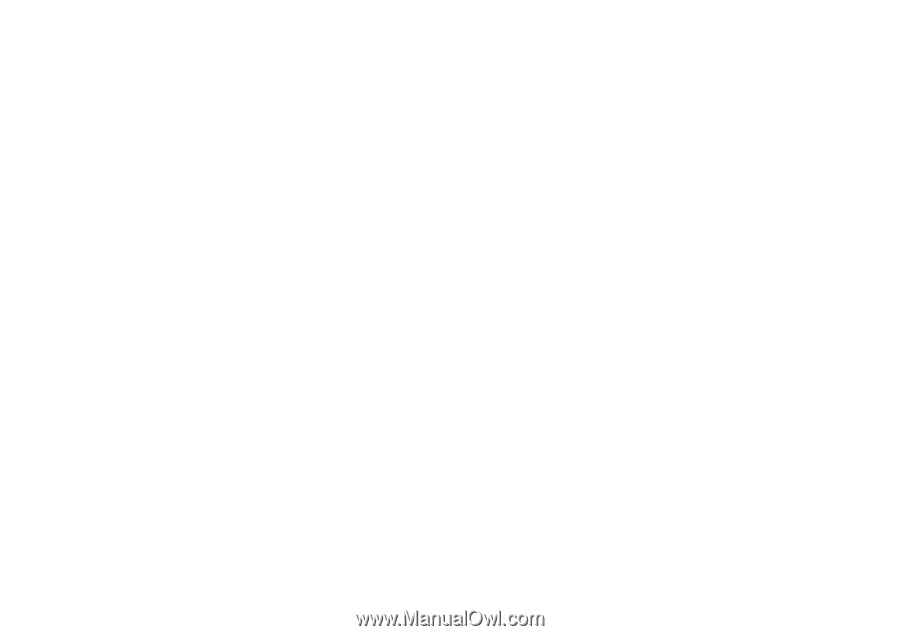
V.5.6.0
- 1 -
DENON DVP-602CI control protocol
Application model :
DVP-602CI
AMX Rev Ver. DVP-602CI:5.6.0
Application terminal : RS-232C/
Ethernet
Connector specification
Ⅰ
. RS-232C
Connector type:
DB-9pin female type, slave straight connection (DCE type)
( 1pin : GND , 2pin : TxD , 3pin : RxD , 5pin : Common(GND) , 4,6,7,8,9pin : NC )
Communication format:
Synchronous system
: Tone step synchronization
Communication system
: A half duplex
Communication speed
: 9600bps
Character length
: 8 bits
Parity control
: None
Start bit
: 1 bit
Stop bit
: 1 bit
Communication procedure
: Non procedural
Communication data length
: 135 bytes (maximum)