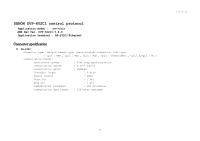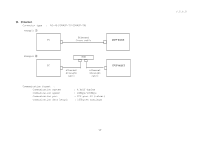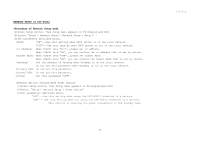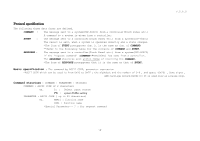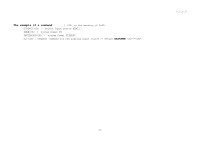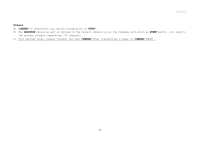Denon DVP-602CI Serial Protocol - Page 3
NETWORK SETUP of DVP-602CI, >Procedure of Network Setup mode.
 |
UPC - 883795000529
View all Denon DVP-602CI manuals
Add to My Manuals
Save this manual to your list of manuals |
Page 3 highlights
NETWORK SETUP of DVP-602CI >Procedure of Network Setup mode. (1)Press Setup button, then Setup menu appears on FL-display(and GUI) (2)Select "Setup > Network Setup > Network Setup > Detail" . (3)Set parameters described below. "ON"---Use this setting when DHCP server is on the local network. "OFF"---Use this setting when DHCP server is not on the local network. When sets "OFF", please set IP address. When sets "ON", you can confirm the IP address that is set by server. When sets "OFF", please set Subnet Mask. When sets "ON", you can confirm the Subnet Mask that is set by server. Set the address of Gateway when Gateway is on the local network. Do not set this parameter when Gateway is not on the local network. Do not set this parameter. Do not set this parameter. Set this parameter "OFF". (1)Press Setup button, then Setup menu appears on FL-display(and GUI) (2)Select "Setup > Network Setup > Power Saving" (3)Set parameters described below. "OFF"---Use this setting when using the DVP-602CI connected in a network. "ON"--- Use this setting when not using the DVP-602CI connected in a network. This setting is reducing the power consumption in the standby mode. - 3 - V.5.6.0