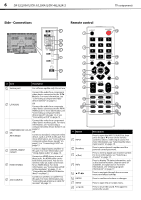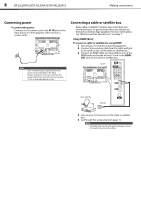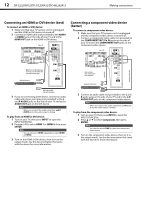Dynex DX-46L262A12 User Manual (English) - Page 14
Using composite video good, Using coaxial good
 |
View all Dynex DX-46L262A12 manuals
Add to My Manuals
Save this manual to your list of manuals |
Page 14 highlights
10 DX-32L200A12/DX-37L200A12/DX-46L262A12 Making connections Using composite video (good) To connect a cable or satellite box using composite video: 1 Turn off your TV and all connected equipment. 2 Connect the incoming cable from the cable wall jack to the cable-in jack on the cable or satellite box. 3 Connect a composite cable (provided) to the VIDEO, L and R jacks on the side of your TV and to the composite video and audio out jacks on the cable or satellite box. Side of TV Connect red to red, white to white, and yellow to green. SE RV IC E PO RT COMPONENT IN R AUDIO PR L AV IN PB COAXIAL Y/ V ID EO HDMI 1 HDMI 2 Cable or satellite box ANT/ CABLE IN 4 Turn on your TV, then turn on the cable or satellite box. 5 Go through the setup wizard on page 15. Composite cable AV IN AV IN Using coaxial (good) To connect a cable or satellite box using coaxial: 1 Turn off your TV and all connected equipment. 2 Connect the incoming cable from the cable wall jack to the cable-in jack on the cable or satellite box. 3 Connect a coaxial cable (not provided) to the ANT/CABLE IN jack on the side of your TV and to the coaxial out jack on the cable or satellite box. Side of TV SE RV IC E PO RT COMPONENT IN R AUDIO PR L AV IN PB COAXIAL Y/ V ID EO HDMI 1 HDMI 2 ANT/ CABLE IN Cable or satellite box Coaxial cable 4 Turn on your TV, then turn on the cable or satellite box. 5 Go through the setup wizard on page 15. Notes • • Use a coaxial cable to eliminate interference and noise from radio waves. Do not bundle the coaxial cable with the power cord or other cables.