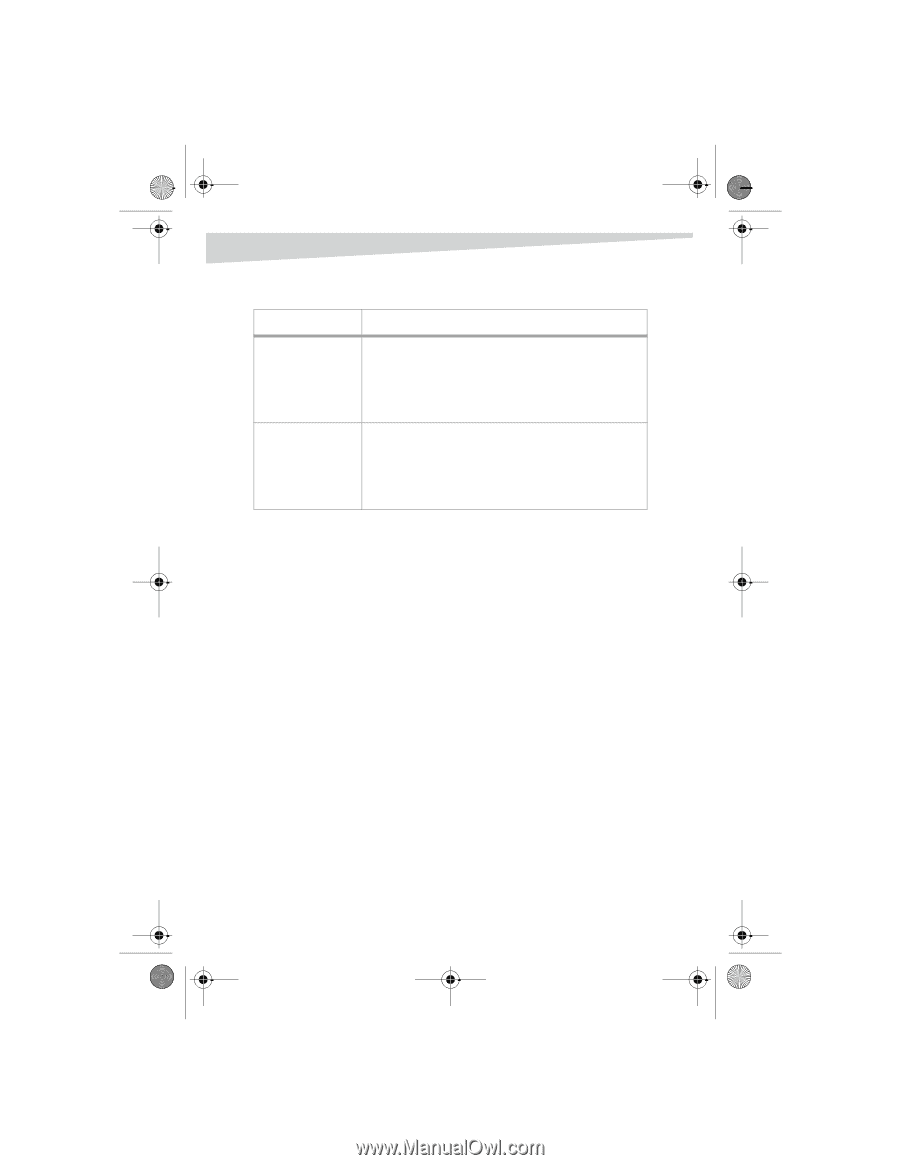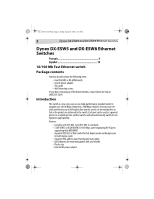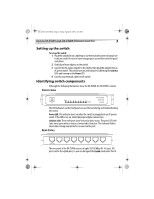Dynex DX-ESW8 User Manual (English) - Page 5
Troubleshooting, Contact information - best buy
 |
UPC - 600603103872
View all Dynex DX-ESW8 manuals
Add to My Manuals
Save this manual to your list of manuals |
Page 5 highlights
DX-ESW5-ESW8.fm Page 5 Friday, April 29, 2005 4:25 PM Dynex DX-ESW5 and DX-ESW8 Ethernet Switches 5 Troubleshooting Problem Solution The power LED is not on. • Make sure that the AC power adapter is correctly connected to an AC power outlet. • Make sure that the power source (such as a power strip, UPS, or surge protector) is on. • Make sure that you are using the AC power adapter supplied with your switch. A port's Link/Act LED is not on when a device is connected to the port. • Make sure that the network cable jacks are firmly plugged into the switch and the device. • Make sure that the connected device is on and that its adapter is installed correctly and is working. • Make sure that the cable is less than 328 feet (100 meters) long. • Try another cable that you know is good. Contact information For help with the installation or operation of the DX-ESW5 or DX-ESW8 switches, contact us at (800) 305-2204. © 2005 Dynex. DYNEX and the DYNEX logo are trademarks of Best Buy Enterprise Services, Inc. Other brands and product names are trademarks or registered trademarks of their respective holders. Specifications and features are subject to change without notice or obligation.