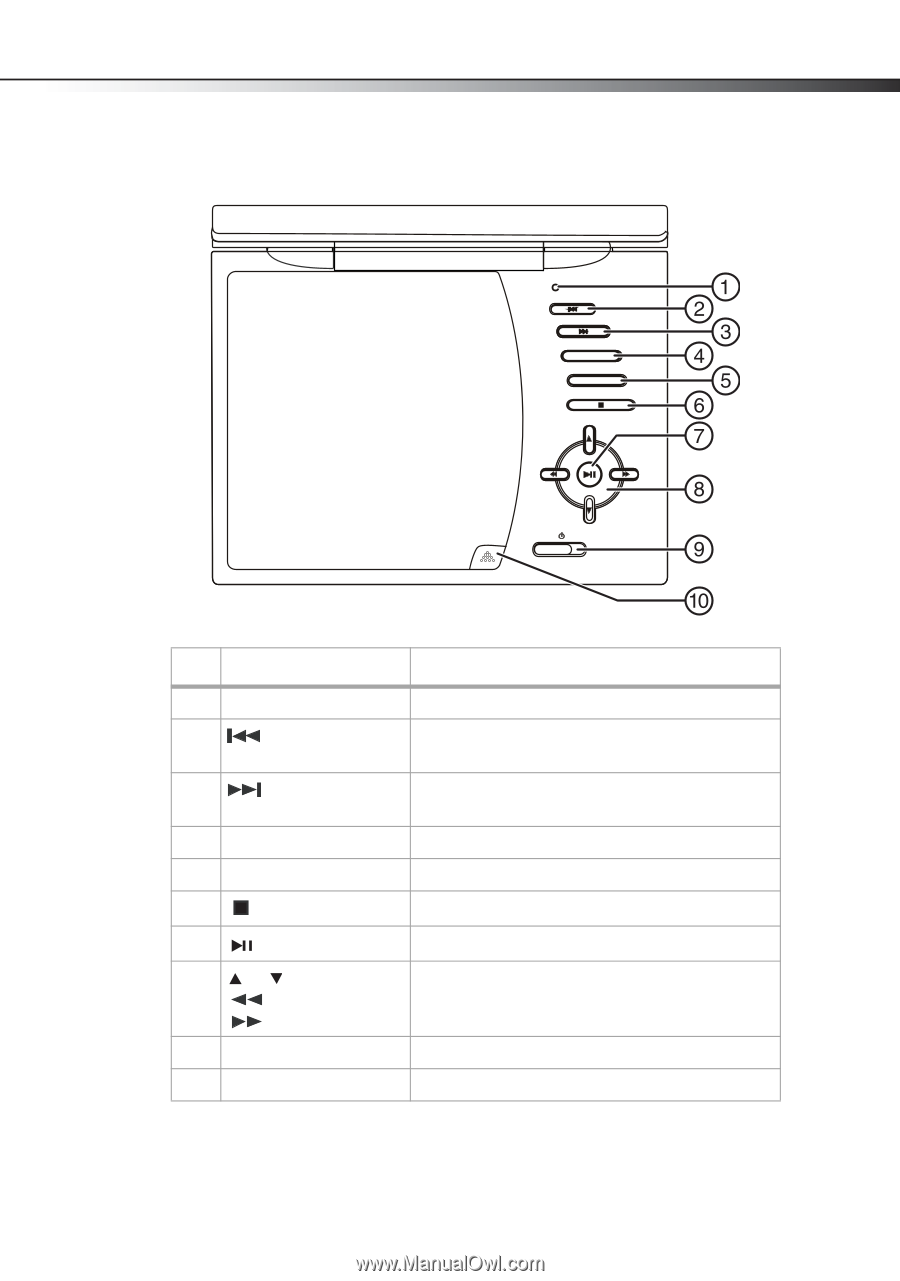Dynex DX-P9DVD User Manual (English) - Page 6
Inside, SETUP, DVD MENU - dvd player
 |
View all Dynex DX-P9DVD manuals
Add to My Manuals
Save this manual to your list of manuals |
Page 6 highlights
DX-P7DVD and DX-P9DVD 7 Inside SETUP DVD MENU OPEN OFF ON # Component Description 1 LCD screen shut-off button Press to turn off the LCD screen. 2 (prev) button Press to go to the previous chapter, track, or scene during disc playback. 3 (next) button Press to go to the next chapter, track, or scene during disc playback. 4 SETUP button Press to open or close the Setup menu. 5 DVD MENU Press to open the main DVD menu. 6 (stop) Press to stop disc playback. 7 (play/pause) button Press to start or pause playback. 8 or buttons Press to navigate up or down on a menu. (fast rev) button Press to fast reverse or navigate left on a menu. (fast fwd) buttons Press to fast forward or navigate right on a menu. 9 Power On/Off switch Slide to turn your DVD player on or off. 10 OPEN button Press to open the disc tray.