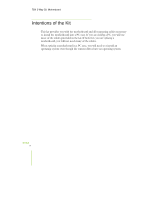EVGA 132-CK-NF78-A1 User Manual - Page 8
Appendix A. POST Codes for Tritium Platform - nvidia nforce 780i sli
 |
View all EVGA 132-CK-NF78-A1 manuals
Add to My Manuals
Save this manual to your list of manuals |
Page 8 highlights
nForce 780i SLI Motherboard Current Hardware Settings 77 Dynamic BIOS Access 84 View System Information 85 Profile Policies...86 Manage Your System BIOS 87 NVIDIA System Monitor 88 Appendix A. POST Codes for Tritium Platform 94 Appendix B. Configuring an SLI Configuration 104 SLI Connector ...104 ForceWare Driver 105 Enabling 3-Way SLI 107 Verifying 3-way SLI is Active 109 Index...110
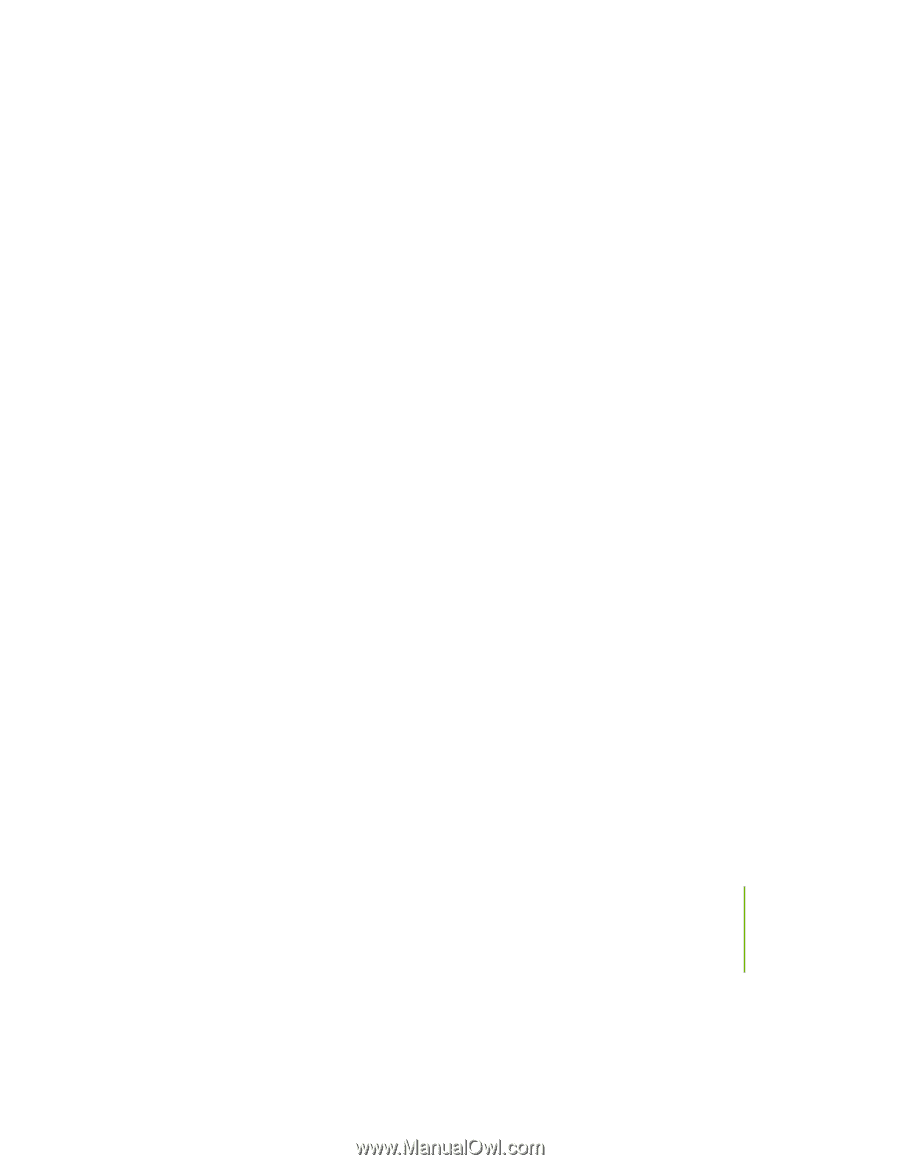
nForce 780i SLI Motherboard
Current Hardware Settings
.............................................................................
77
Dynamic BIOS Access
.......................................................................................
84
View System Information
...................................................................................
85
Profile Policies
....................................................................................................
86
Manage Your System BIOS
...............................................................................
87
NVIDIA System Monitor
.........................................................................................
88
Appendix A. POST Codes for Tritium Platform
...........................................................
94
Appendix B. Configuring an SLI Configuration
........................................................
104
SLI Connector
......................................................................................................
104
ForceWare Driver
.................................................................................................
105
Enabling 3-Way SLI
.........................................................................................
107
Verifying 3-way SLI is Active
................................................................................
109
Index
.........................................................................................................................
110