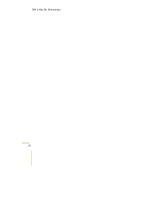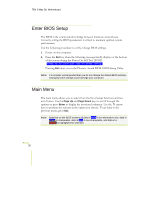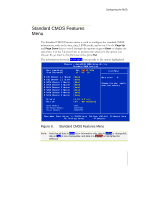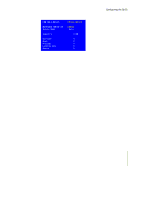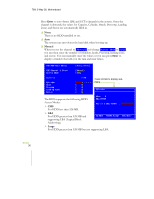EVGA 132-CK-NF78-TR User Manual - Page 43
System Monitor, Load Defaults, Set Password, Save & Exit Setup, Exit Without Saving, SLI-Ready
 |
View all EVGA 132-CK-NF78-TR manuals
Add to My Manuals
Save this manual to your list of manuals |
Page 43 highlights
780i 3-Way SLI Motherboard ‰ System Monitor Use this menu to monitor the real-time system status of your PC, including temperature, voltages, and fan speed. The following items on the CMOS Setup Utility main menu are commands rather than submenus: ‰ Load Defaults Load default system settings. ‰ Set Password Use this command to set, change, and disable the password used to access the BIOS menu. ‰ Save & Exit Setup Use this command to save settings to CMOS and exit setup. ‰ Exit Without Saving Use this command to abandon all setting changes and exit setup. SLI-Ready Memory is a status indicator displayed at the bottom of the BIOS screen. The three status indicators are: ‰ Enabled: SLI-Ready memory is detected and enabled. ‰ Disabled: SLI-Ready memory is detected but disabled. ‰ Not Detected: SLI-Ready memory is not detected. EVGA 32