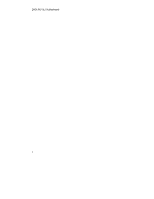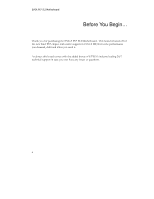EVGA P67 SLI User Guide - Page 4
Post Port Debug LED and LED Status Indicators - x16
 |
View all EVGA P67 SLI manuals
Add to My Manuals
Save this manual to your list of manuals |
Page 4 highlights
EVGA P67 SLI Motherboard Bios Select Jumper...22 Connecting SATA Cables 23 Connecting Internal Headers 24 Front Panel Header ...24 IEEE1394a (Firewire 25 USB Headers ...26 Audio Header ...27 Fan Connections ...28 Expansion Slots...29 PCI-E x1 Slots ...30 PCI-E x16/x8 Slots ...30 Onboard Buttons ...31 Clear CMOS Button 31 RESET and POWER Button 31 Post Port Debug LED and LED Status Indicators 32 Post Port Debug LED 32 LED Status Indicators 32 Installing Drivers and Software 33 Windows XP/Vista/7 Driver Installation 33 Appendix A. POST Codes...34 EVGA Glossary of Terms ...39 Compliance Information...42 4

EVGA P67 SLI Motherboard
4
Bios Select Jumper
..........................................................................................................
22
Connecting SATA Cables
...............................................................................................
23
Connecting Internal Headers
...........................................................................................
24
Front Panel Header
.....................................................................................................
24
IEEE1394a (Firewire)
................................................................................................
25
USB Headers
..............................................................................................................
26
Audio Header
.............................................................................................................
27
Fan Connections
.............................................................................................................
28
Expansion Slots
...............................................................................................................
29
PCI-E x1 Slots
............................................................................................................
30
PCI-E x16/x8 Slots
.....................................................................................................
30
Onboard Buttons
.................................................................................................................
31
Clear CMOS Button
...................................................................................................
31
RESET and POWER Button
......................................................................................
31
Post Port Debug LED and LED Status Indicators
...............................................................
32
Post Port Debug LED
.................................................................................................
32
LED Status Indicators
.................................................................................................
32
Installing Drivers and
Software
..............................................................................................
33
Windows XP/Vista/7 Driver Installation
.............................................................................
33
Appendix A. POST Codes
.......................................................................................................
34
EVGA Glossary of Terms
.......................................................................................................
39
Compliance Information
..........................................................................................................
42