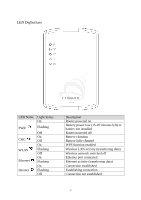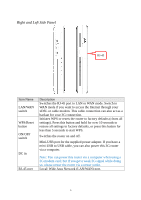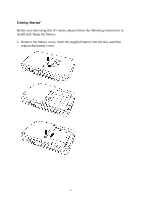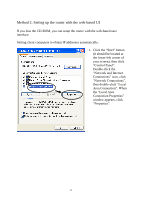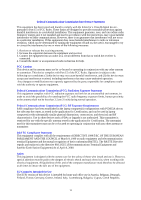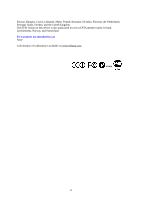Edimax 3G-6218n Quick Install Guide - Page 10
LED should be on, and - 3g modem
 |
View all Edimax 3G-6218n manuals
Add to My Manuals
Save this manual to your list of manuals |
Page 10 highlights
5. Connect your 3G/3.5G USB modem to the USB port on the router. 6. Connect the router to your computer via an Ethernet cable. Note: It is recommended that you configure the router through the Ethernet port for the first time. 7. Please check all the LEDs. The "PWR/CHR" LED should be on, and the "ETHERNET" LED should be on if a computer/network device is connected and correctly powered. If the "PWR/CHR" LED is still off and you are sure that the battery and all cable connections are correct, please contact your dealer for assistance. 9

9
5.
Connect your 3G/3.5G USB modem to the USB port on the router.
6.
Connect the router to your computer via an Ethernet cable.
Note: It is recommended that you configure the router through the Ethernet
port for the first time.
7.
Please check all the LEDs. The
“
PWR/CHR
”
LED should be on, and the
“
ETHERNET
”
LED should be on if a computer/network device is connected
and correctly powered. If the
“
PWR/CHR
”
LED is still off and you are sure
that the battery and all cable connections are correct, please contact your
dealer for assistance.