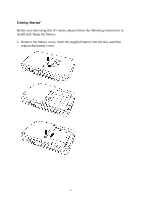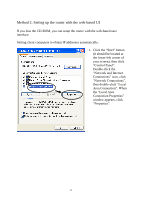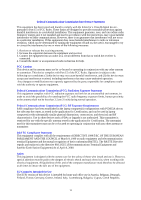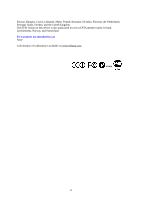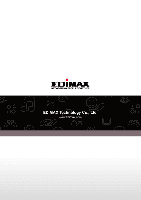Edimax 3G-6218n Quick Install Guide - Page 12
Method 2: Setting up the router with the web-based UI - setup
 |
View all Edimax 3G-6218n manuals
Add to My Manuals
Save this manual to your list of manuals |
Page 12 highlights
Method 2: Setting up the router with the web-based UI If you lose the CD-ROM, you can setup the router with the web-based user interface. Setting client computers to obtain IP addresses automatically: 1. Click the "Start" button (it should be located at the lower-left corner of your screen), then click "Control Panel". Double-click the "Network and Internet Connections" icon, click "Network Connections", then double-click "Local Area Connection". When the "Local Area Connection Properties" window appears, click "Properties". 11
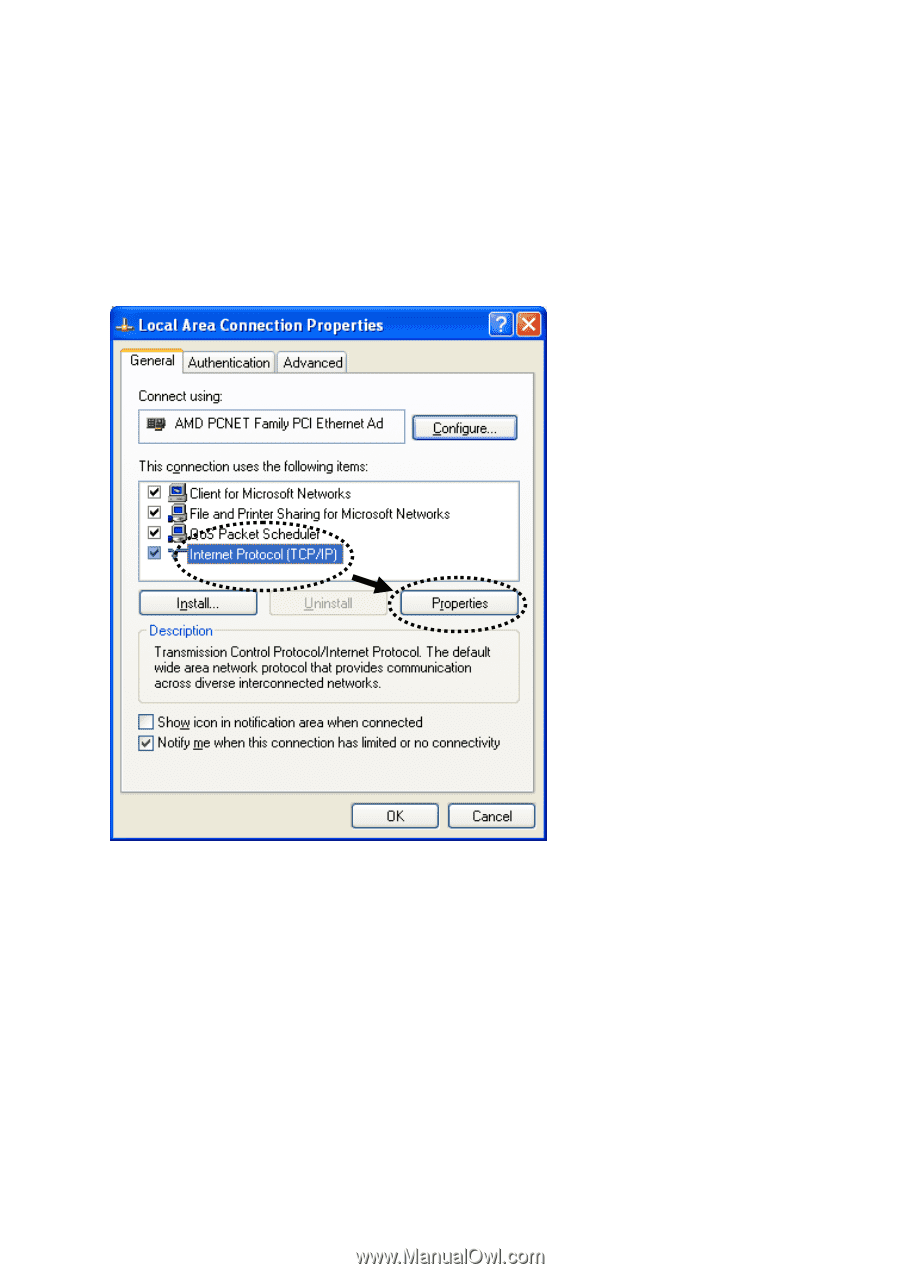
11
Method 2: Setting up the router with the web-based UI
If you lose the CD-ROM, you can setup the router with the web-based user
interface.
Setting client computers to obtain IP addresses automatically:
1.
Click the “Start” button
(it should be located at
the lower-left corner of
your screen), then click
“Control Panel”.
Double-click the
“Network and Internet
Connections” icon, click
“Network Connections”,
then double-
click “Local
Area Connection”. When
the “Local Area
Connection Properties”
window appears, click
“Properties”.