Edimax AR-7186WnB Quick Install Guide - Page 12
admin, Quick Start
 |
View all Edimax AR-7186WnB manuals
Add to My Manuals
Save this manual to your list of manuals |
Page 12 highlights
2. The login screen below will appear. Enter the default username "admin" and default password "1234" and click "OK". 3. You will arrive at the system status page as shown below. 4. In the navigation bar across the top of the screen, click "Quick Start" and then "RUN WIZARD". The Wizard page of the web-based interface allows fast configuration of the Internet connection and other parameters. Please refer to the user manual for detailed information on these parameters. 11
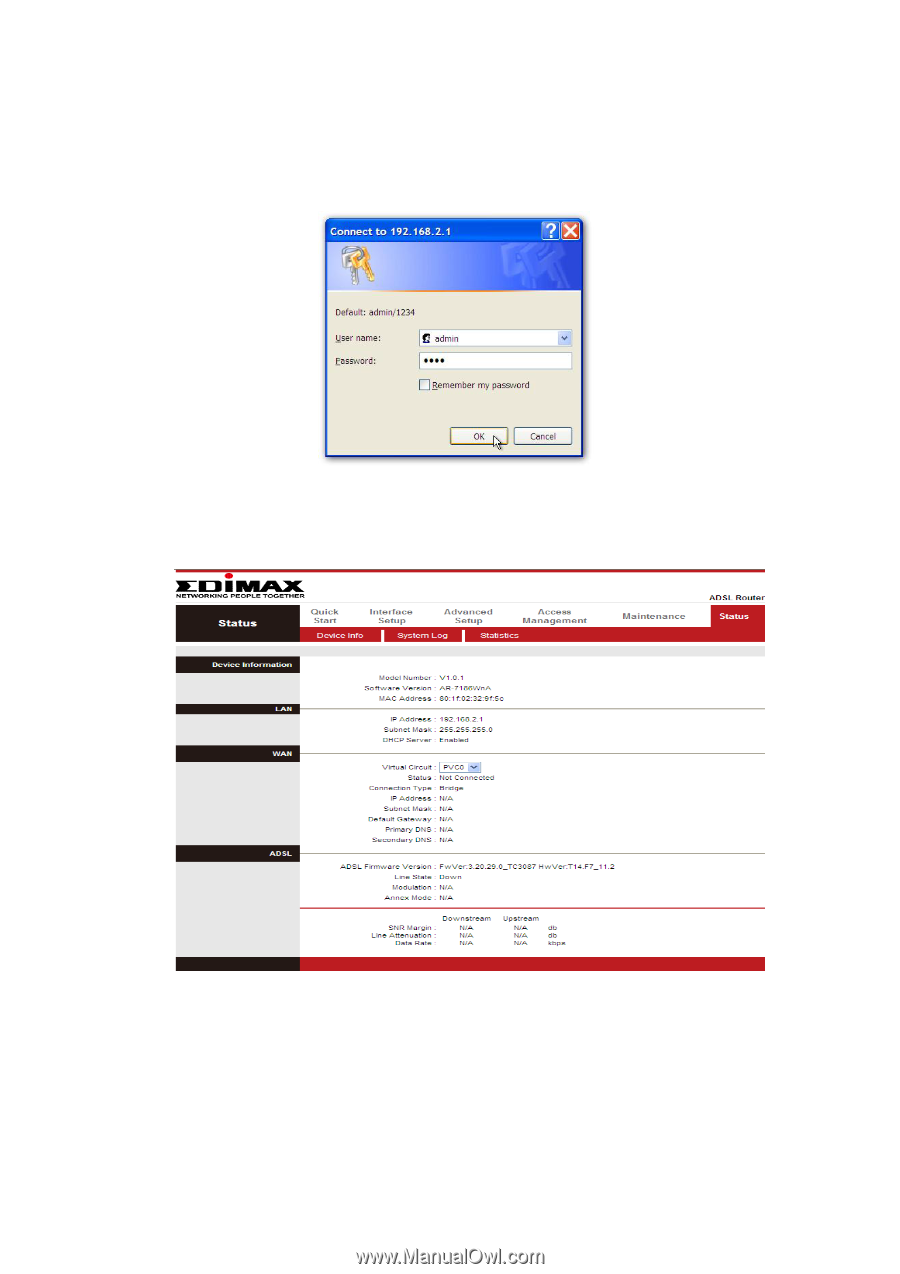
11
2.
The login screen below will appear. Enter the
default username “
admin
”
and default password “
1234
” and click “
OK
”.
3.
You will arrive at the system status page as shown below.
4.
In the navigation bar across the top of the screen, click
“
Quick Start
”
and
then
“RUN WIZARD”
. The Wizard page of the web-based interface allows fast
configuration of the Internet connection and other parameters. Please refer
to the user manual for detailed information on these parameters.













