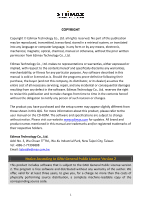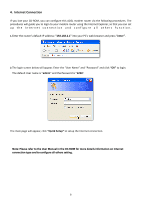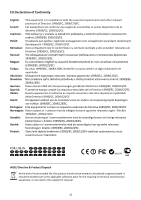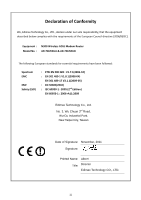Edimax AR-7267WnA Quick Install Guide - Page 7
Step6. PC LAN IP Configuration
 |
View all Edimax AR-7267WnA manuals
Add to My Manuals
Save this manual to your list of manuals |
Page 7 highlights
Step6. PC LAN IP Configuration Configure the PC LAN setting to automatically obtain an IP address from the router by following the below steps. Click "Start" in the task bar then select the "Control Panel". Click "Switch to Classic View" on the left top to see more setting icons. Find an icon "Network Connection" then Double-Click to open the network connection setting. 6
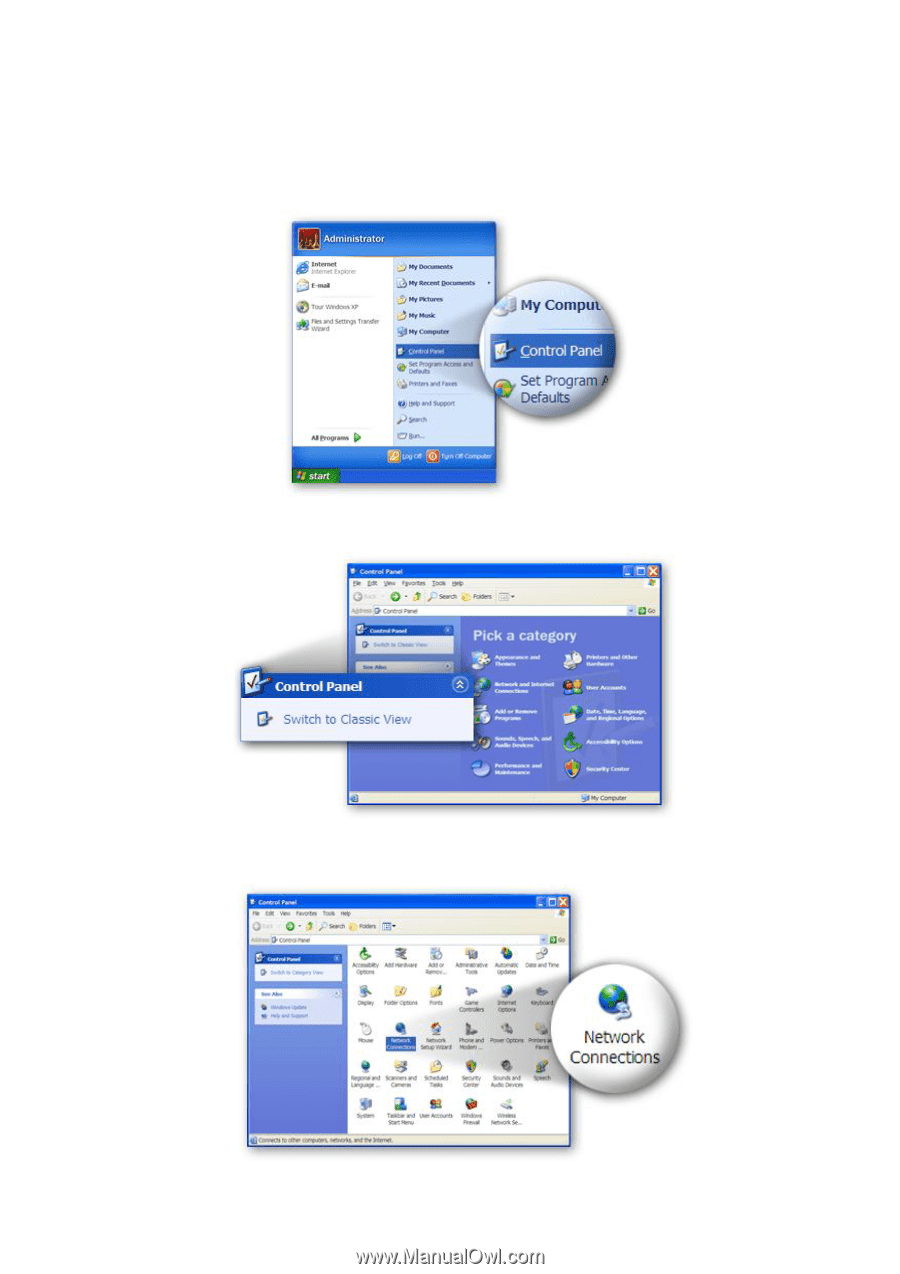
6
Step6. PC LAN IP Configuration
Configure the PC LAN setting to automatically obtain an IP address from the router by following the
below steps.
Click
“Start”
in the task bar then select the
“Control Panel”
.
Click
“Switch to Classic View”
on the left top to see more setting icons.
Find an icon
“Network Connection”
then Double-Click to open the network connection setting.