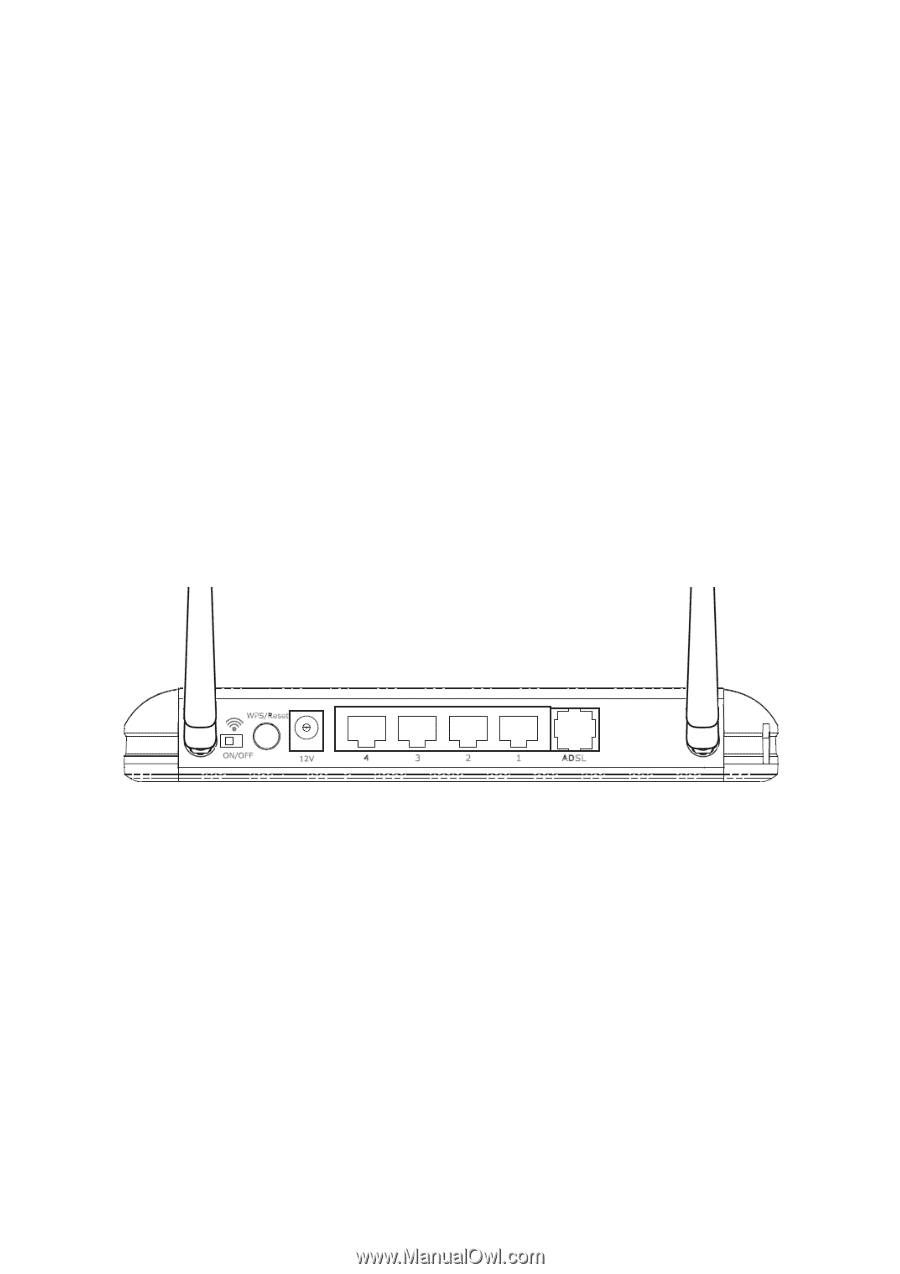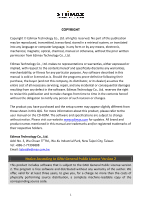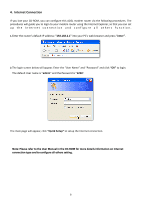Edimax AR-7267WnB Quick Install Guide - Page 4
Minimum Requirements, Product Package
 |
View all Edimax AR-7267WnB manuals
Add to My Manuals
Save this manual to your list of manuals |
Page 4 highlights
1. Minimum Requirements The following devices are required to configure the ADSL2+ Router: A PC with an Ethernet Adapter and a Web-Browser (Internet Explorer 4.0 or higher) ADSL Line RJ-45 Ethernet cable and RJ-11 Phone Line 2. Product Package This package contains the following components: One ADSL2/2+ Router (Annex A or B) 12V Power Adapter RJ-45 Ethernet Cable RJ-11 Telephone Line Quick Installation Guide CD-ROM (Includes Setup Wizard, Manual and Multi-Languages Quick Installation Guide) Splitter Rear Panel 1) Antenna 3 dBi Fixed antenna 2) Reset The Reset button can be used to restore to factory defaults. If problems persisted or you forgot your router's password, press the reset button for 10 seconds with power on. The router will reset to the factory default settings. (Warning : all your current settings will be lost and replaced by the factory default settings) 3) WPS Press the WPS button 5 seconds to activate the wireless protection. 4) Power Jack Please plug-in the supplied power adapter to the ADSL Router's power jack. The power adapter is 12V. 3