Edimax BR-6258n User Manual - Page 133
Tools
 |
View all Edimax BR-6258n manuals
Add to My Manuals
Save this manual to your list of manuals |
Page 133 highlights
4‐2 Tools This broadband router comes with several tools that will help you to manage the configuration of broadband router, upgrade the firmware, and restart the broadband router. To use these tools, follow the following instructions: 1. Click 'Tools' tab. 2. The list of tools will appear: Please select the tool you wish to use, then click 'Apply' button. If you wish to go back to previous page, click 'Previous' button. 132
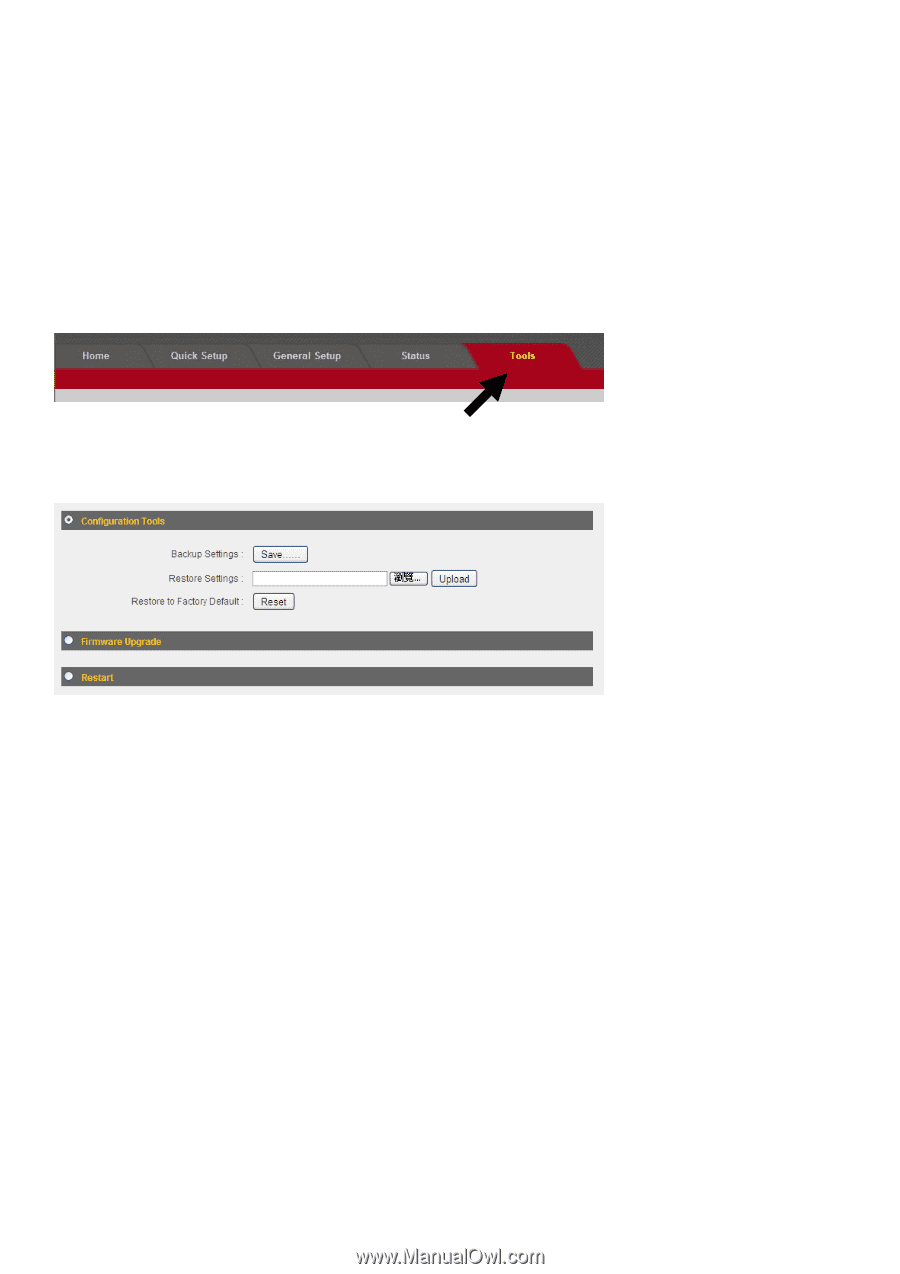
132
4
‐
2 Tools
This broadband router comes with several tools that will help you to manage the
configuration of broadband router, upgrade the firmware, and restart the broadband
router.
To use these tools, follow the following instructions:
1. Click ‘Tools’ tab.
2. The list of tools will appear:
Please select the tool you wish to use, then click ‘Apply’ button. If you wish to go back to
previous page, click ‘Previous’ button.














