Edimax BR-6475nD User Manual - Page 101
RADIUS Server Password
 |
View all Edimax BR-6475nD manuals
Add to My Manuals
Save this manual to your list of manuals |
Page 101 highlights
Authentication RADIUS Server IP address RADIUS Server Port RADIUS Server Password function. You need a RADIUS server to perform 802.1x authentication. Input the RADIUS server's IP address here. Input the RADIUS server port here. Generally, it is "1812". Input the password of the RADIUS server here. Click "Apply" to save the changes, or click "Cancel" to discard the changes. After you have clicked "Apply", you will see the following message: Click "Apply" to save the changes and restart the broadband router. It takes about 60 seconds for the broadband router to restart. Click "Continue" to configure other settings. 100
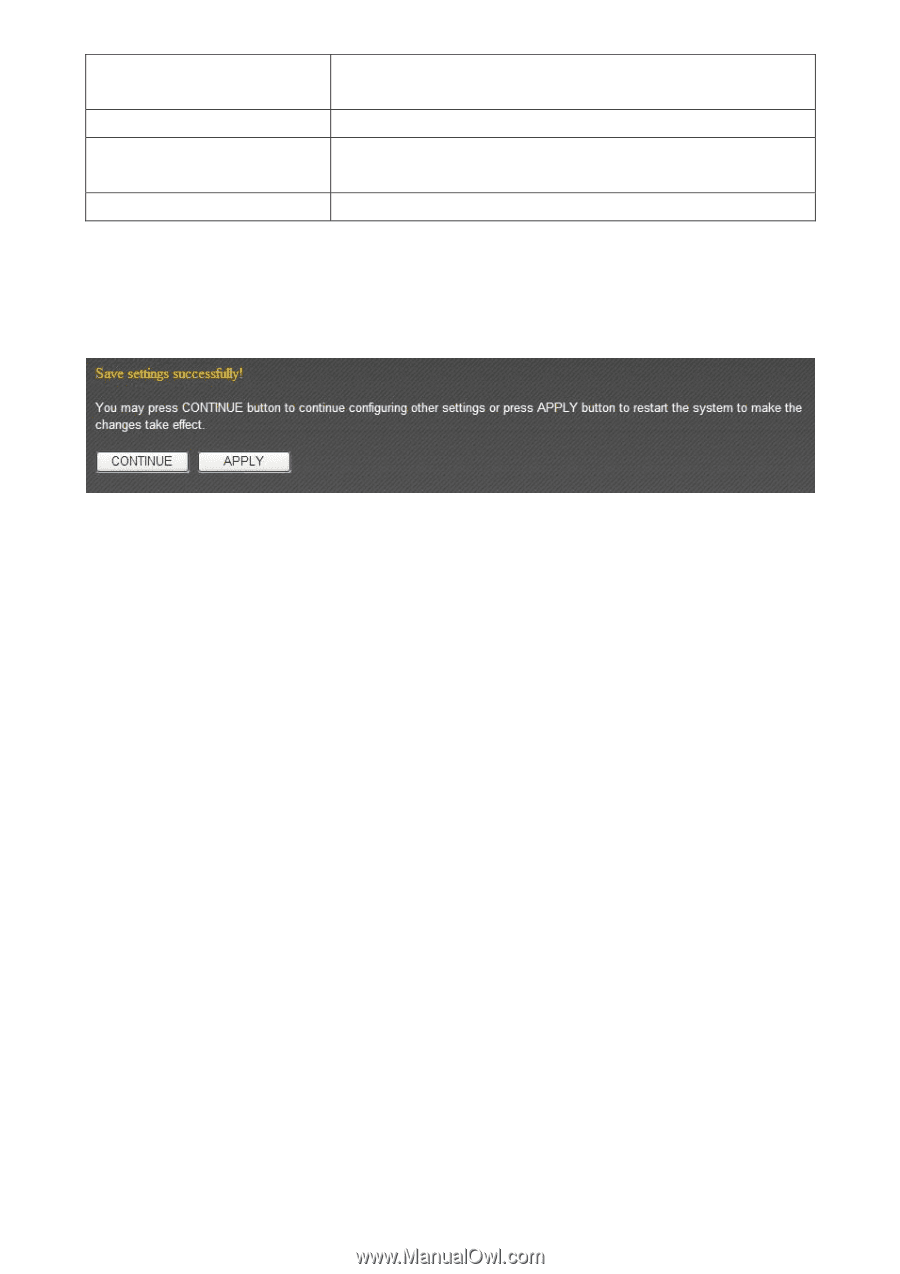
100
Authentication
function. You need a RADIUS server to perform 802.1x
authentication.
RADIUS Server IP address
Input the RADIUS server’s IP address here.
RADIUS Server Port
Input the RADIUS server port here. Generally, it is
“1812”.
RADIUS Server Password
Input the password of the RADIUS server here.
Click “Apply” to save the changes, or click “Cancel” to discard the changes. After you
have clicked “Apply”, you will see the following message:
Click “Apply” to save the changes and restart the broadband router. It takes about 60
seconds for the broadband router to restart. Click “Continue” to configure other settings.














