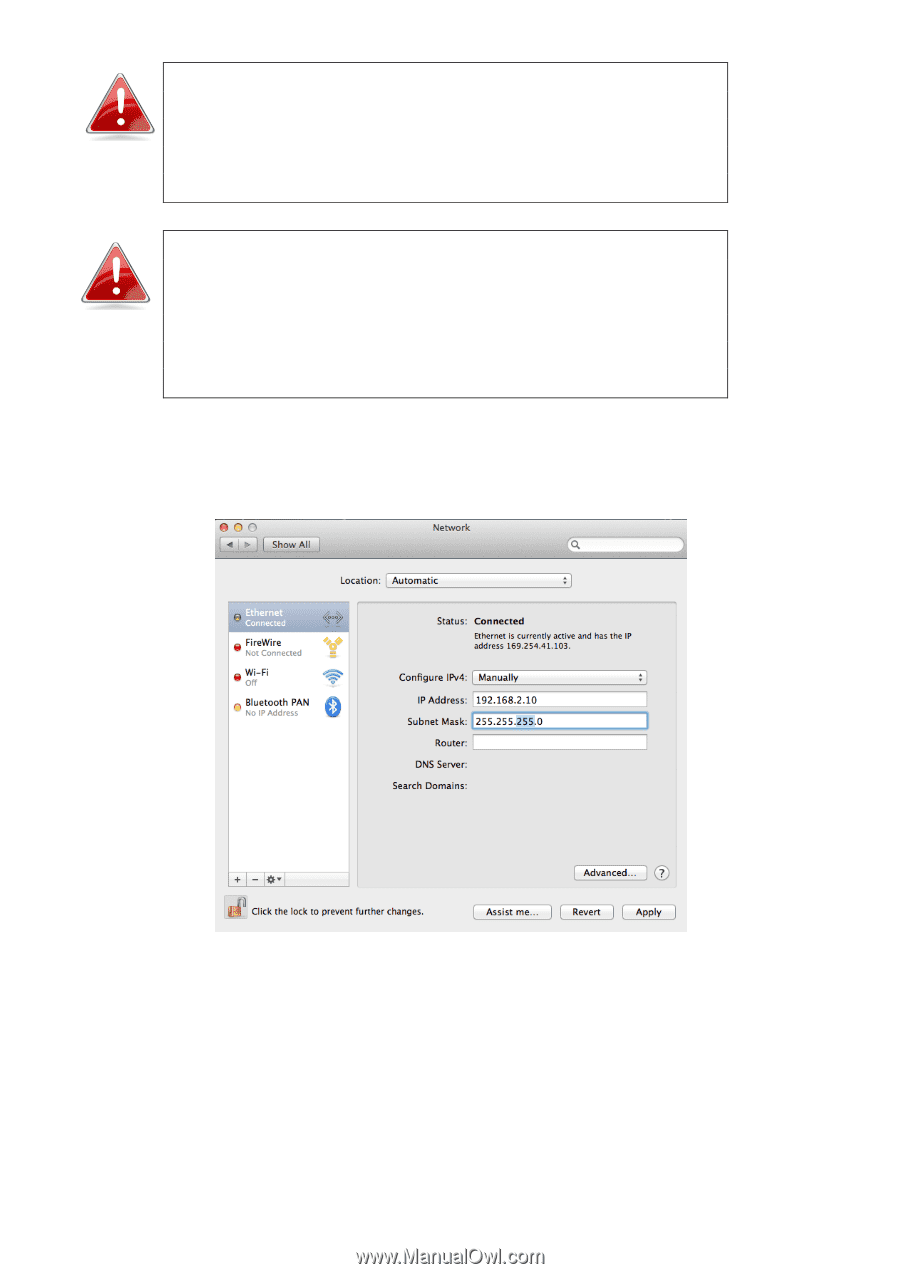Edimax EW-7228APn Quick Install Guide - Page 5
access point, Macintosh - repeater
 |
View all Edimax EW-7228APn manuals
Add to My Manuals
Save this manual to your list of manuals |
Page 5 highlights
Note: The access point uses the default IP address 192.168.2.1, which may not be in the same IP address subnet of your network. Accordingly, you need to modify the IP address of your Macintosh to 192.168.2.10, as shown in the next step. Note: Please refer to the user manual for guidance on how to assign a new IP address to the access point. If the default IP remains unchanged, you will need to repeat this process and modify the IP of your Macintosh every time you wish to configure the access point. 8. In the panel on the right side, enter IP address 192.168.2.10 and subnet mask 255.255.255.0. Click on "Apply". 9. In the left sidebar, "Ethernet" should now display "Connected" as shown below. In the right panel, you should see the IP address 192.168.2.10 and subnet mask 255.255.255.0. 4