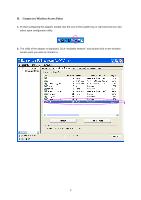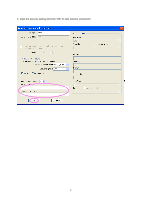Edimax EW-7612HPn Manual - Page 20
Configuration Utility
 |
View all Edimax EW-7612HPn manuals
Add to My Manuals
Save this manual to your list of manuals |
Page 20 highlights
3 Configuration Utility The Configuration Utility is a powerful application that helps you configure the Wireless LAN Mini USB Adapter and monitor the link status and the statistics during the communication process. The Configuration Utility appears as an icon on the system tray and desktop of Windows. You can open it by double-click on the icon. Right click the icon in the system tray there are some items for you to operate the configuration utility. z Open Config Utility Select "Open Config Utility" to open the configuration utility. z About Select "About" to show the utility information. z Hide z Select "Hide" to hide the utility in the system tray. z Quit Select "Quit" to quit the utility in the system tray. In the Desktop In the System Tray In the System Tray(Right click) 13