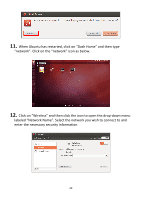Edimax EW-7811UTC Quick Install Guide - Page 21
V-2. Driver Uninstallation, cd /home/test/rtl8812AU_8821AU_linux_v4.2.0_6952.20130315, sudo make
 |
View all Edimax EW-7811UTC manuals
Add to My Manuals
Save this manual to your list of manuals |
Page 21 highlights
13. Click on "Wireless" and then click the icon to open the drop-down menu labeled "Network Name". Select the network you wish to connect to and enter the necessary security information. V-2. Driver Uninstallation 1. Click on "Dash Home" and then type "terminal". Click the "terminal" icon. 2. Switch to the directory: cd /home/test/rtl8812AU_8821AU_linux_v4.2.0_6952.20130315/ 3. Execute the following command to uninstall the driver: sudo make clean 21

21
13.
Click on “Wireless” and then click the icon to open the d
rop-down menu
labeled “Network Name”. Select the network you wish to connect to and
enter the necessary security information.
V-2. Driver Uninstallation
1.
Click on “Dash Home” and then type “terminal”. Click the “terminal” icon.
2.
Switch to the directory:
cd /home/test/rtl8812AU_8821AU_linux_v4.2.0_6952.20130315/
3.
Execute the following command to uninstall the driver:
sudo make clean