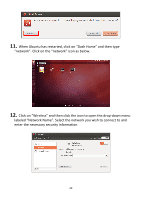Edimax EW-7811UTC Quick Install Guide - Page 23
VI-3. Windows 7, VI-4. Windows 8
 |
View all Edimax EW-7811UTC manuals
Add to My Manuals
Save this manual to your list of manuals |
Page 23 highlights
VI-3. Windows 7 Go to Start > Control Panel. Click View network status and tasks > Wireless Network Connection and click Disable. VI-4. Windows 8 1. Switch to desktop mode by clicking your cursor in the bottom left of the Windows 8 Start screen. Then go to File Explorer > (right click) Network > Properties > Change adapter settings. 23

23
VI-3. Windows 7
Go to
Start > Control Panel
. Click
View network status and tasks > Wireless
Network Connection
and click
Disable.
VI-4. Windows 8
1.
Switch to desktop mode by clicking your cursor in the bottom left of the
Windows 8 Start screen. Then go to
File Explorer >
(right click)
Network >
Properties > Change adapter settings.