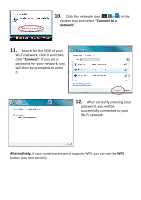Edimax EW-7822UAC Quick Install Guide - Page 5
Connect to a, network, Connect
 |
View all Edimax EW-7822UAC manuals
Add to My Manuals
Save this manual to your list of manuals |
Page 5 highlights
10. Click the network icon ( , or ) in the system tray and select "Connect to a network". 11. Search for the SSID of your Wi-Fi network, click it and then click "Connect". If you set a password for your network, you will then be prompted to enter it. 12. After correctly entering your password, you will be successfully connected to your Wi-Fi network. Alternatively, if your router/access point supports WPS, you can use the WPS button (see next section).

10.
Click the network icon (
,
or
) in the
system tray and select
“Connect to a
network”
.
11.
Search for the SSID of your
Wi-Fi network, click it and then
click
“Connect”
. If you set a
password for your network, you
will then be prompted to enter
it.
12.
After correctly entering your
password, you will be
successfully connected to your
Wi-Fi network.
Alternatively,
if your router/access point supports WPS, you can use the
WPS
button (see next section).