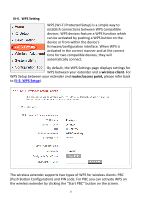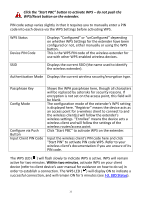Edimax HP-5101Wn User Manual - Page 28
III-3-1-2.
 |
View all Edimax HP-5101Wn manuals
Add to My Manuals
Save this manual to your list of manuals |
Page 28 highlights
III-3-1-2. WEP Wired Equivalent Privacy (WEP) is a basic encryption type. WPA encryption is recommended - though some legacy wireless devices may only support WEP. WEP supports data rates up to a maximum 54Mbps. Key Length Key Format Default Key Encryption Key 1 to 4 Enable 802.1x Authentication Select "64-bit" or "128-bit" key length. "128-bit" is safer than "64-bit" but will reduce some data transfer performance. Select "ASCII" or "Hex" key format. The key length will also be displayed here - ASCII and Hex keys vary in length depending on "Key Length" (above)". The value for "Default Key" is "Key 1" and cannot be modified. Enter WEP key here, the number of characters must be the same as the number displayed in the "Key Format" field. For "ASCII" key format, you can use any alphanumerical characters (0-9, a-z, and A-Z). For "Hex" format, you can use the characters 0-9, a-f, and A-F. Check this box to enable 802.1x user authentication. See III-1-1-1. Enable 802.1x Authentication. Click "APPLY" to save the changes. The following message will appear: 28