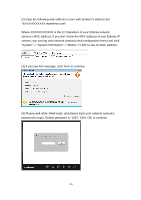Edimax IC-3100W Manual - Page 132
See live images of network cameras
 |
View all Edimax IC-3100W manuals
Add to My Manuals
Save this manual to your list of manuals |
Page 132 highlights
(19) To save a snapshot of this event, click button. You'll see 'Saved event image successfully' message to prompt you that image has been saved successfully. (20) When you're in camera list, press 'Menu' button on your Android device. A menu will appear on the bottom of EdiView utility. See live images of network cameras Use google map to locate network cameras Add a new network camera Reload network camera list 131

131
(19) To save a snapshot of this event, click
button. You’ll see ‘Saved event
image successfully’ message to prompt you that image has been saved
successfully.
(20) When you’re in camera list, press ‘Menu’ button on your Android device. A
menu will appear on the bottom of EdiView utility.
See live images of network cameras
Use google map to locate network cameras
Add a new network camera
Reload network camera list