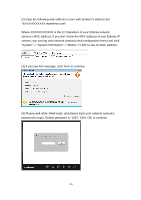Edimax IC-3100W Manual - Page 133
Click 'Map' button at the bottom of your Android device to access Map menu
 |
View all Edimax IC-3100W manuals
Add to My Manuals
Save this manual to your list of manuals |
Page 133 highlights
(21) You can use this function to mark your network camera on Google map, so you can locate them and remember their physical location easily. Please note that you need active Internet connection to show map on your Android device. Click 'Map' button at the bottom of your Android device to access Map menu 132

132
(21) You can use this function to mark your network camera on Google map,
so you can locate them and remember their physical location easily. Please
note that you need active Internet connection to show map on your Android
device.
Click ‘Map’ button at the bottom of your Android device to access Map menu