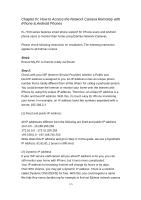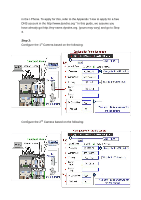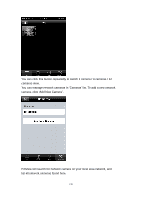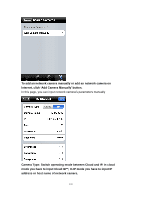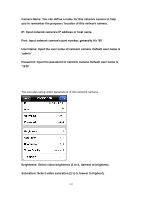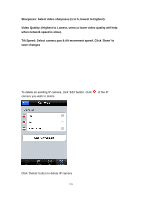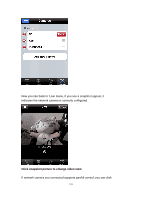Edimax IC-7100W Manual - Page 130
If you want search for network cameras on your local area network, or
 |
View all Edimax IC-7100W manuals
Add to My Manuals
Save this manual to your list of manuals |
Page 130 highlights
When you launch EdiView, it will attempt to connect to existing configured network cameras. Please make sure you‟re connected to wireless access point if your Edimax network camera is located on your local area network. If you want search for network cameras on your local area network, or you want to add an Ediamx network camera on Internet, please click 'Cameras' button to abort and setup network camera manually To view more than 4 network camera‟s live image on your iPhone, click button on upper-left corner, and you can view up to 12 network camera‟s live image at the same time 129
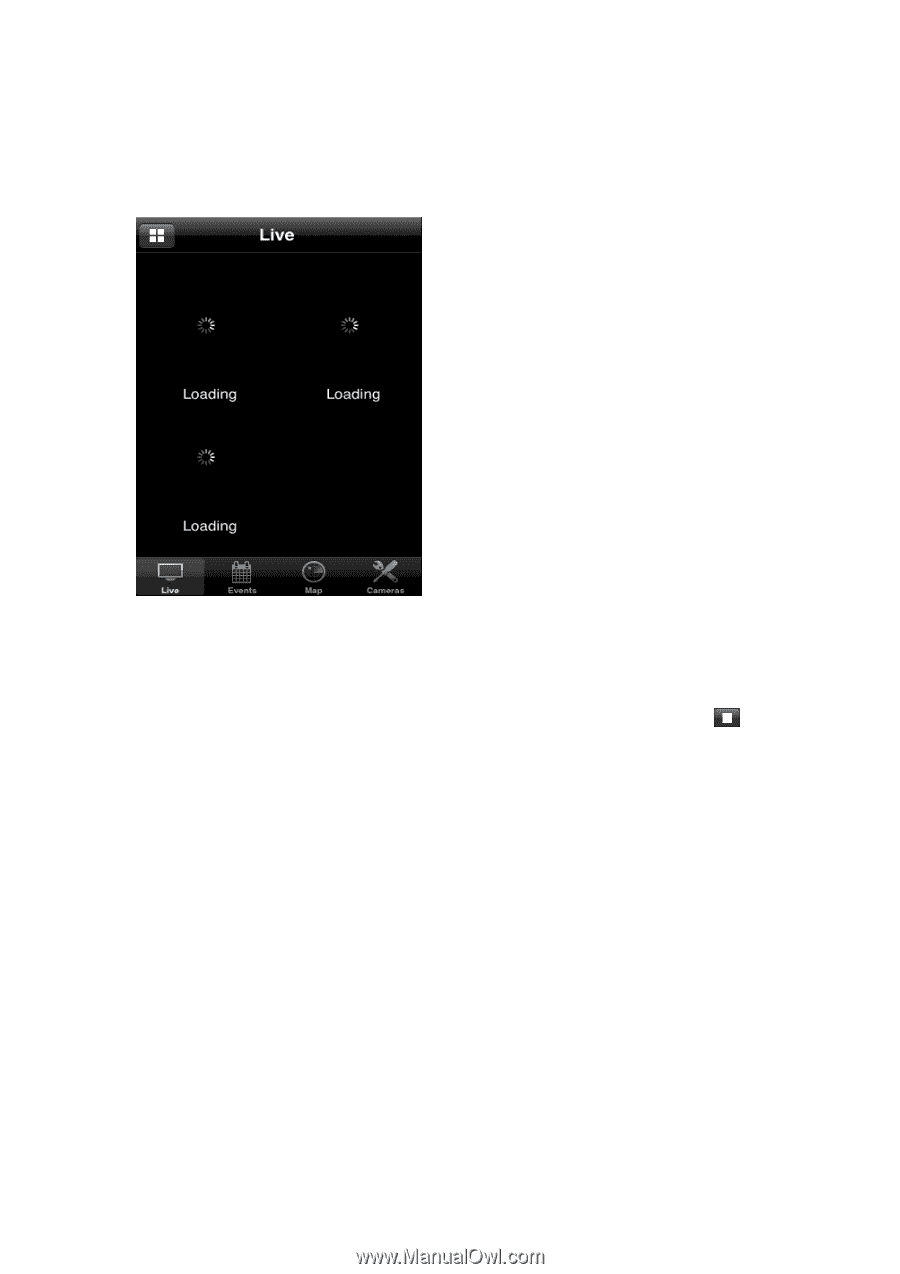
129
When you launch EdiView, it will attempt to connect to existing configured
network
cameras. Please make sure you‟re connected to wireless access
point if your Edimax network camera is located on your local area network.
If you want search for network cameras on your local area network, or
you want to add an Ediamx network camera on Internet, please click
‘Cameras’ button to abort and setup
network camera manually
To view more than 4 network
camera‟s live image on your iPhone, click
button on upper-left corner, and you can view up to 12 network
camera‟s live
image at the same time