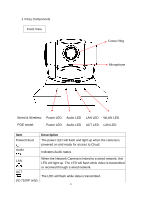3
2.6.4 Utilities
....................................................................................
78
2.6.5 Status
......................................................................................
80
2.6.6 System Log
.............................................................................
81
2.7 Account
.............................................................................................
82
2.8 SDHC
...............................................................................................
84
2.8.1 Status
......................................................................................
85
2.8.2 Space Alarm
...........................................................................
86
2.8.3 File Management
....................................................................
88
Chapter III: Using the Surveillance Software
..................................................
89
3.1 Installing network Camera Surveillance Software
.............................
89
3.2 Using network camera surveillance software
....................................
93
3.3 Configure network camera surveillance software
.............................
96
3.3.1 Configure cameras
.................................................................
96
3.3.1.1 ‘Camera’ tab
.............................................................................
97
3.3.1.2 Schedule Recording
..................................................................
99
3.3.1.3 Audio
......................................................................................
102
3.3.1.4 Motion Record
.......................................................................
103
3.3.2 General Settings
...................................................................
105
3.3.2.1 ‘General’ tab
...........................................................................
105
3.3.2.2 ‘E
-
Mail Setting’ tab
................................................................
107
3.3.2.3 Security
..................................................................................
109
3.3.2.4 About
......................................................................................
110
3.4 Change Display Layout
...................................................................
112
3.5 Full-screen mode
............................................................................
116
3.6 Scan
...............................................................................................
117
3.7 Zoom-in / Zoom-out
........................................................................
119
3.8 PTZ
.................................................................................................
121
3.9 Snapshot
.........................................................................................
122
3.10 Recording
.....................................................................................
123
3.11 Video Playback
.............................................................................
124
Chapter IV: How to Access the Network Camera Remotely with iPhone &
Android Phones
...........................................................................................
125
4.1 iPhone App Installation
...................................................................
128
4.2 Android App installation
..................................................................
140
4.3 Web browser installation
.................................................................
157
Chapter V: Appendix
....................................................................................
163
5.1 Specifications
..................................................................................
163
.....
164