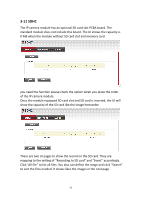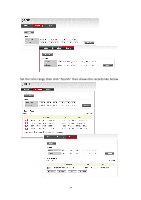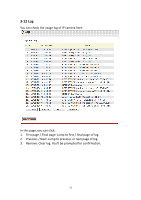Edimax IR-123E Manual - Page 54
Requires SSL Encryption: If your Email server required SSL
 |
View all Edimax IR-123E manuals
Add to My Manuals
Save this manual to your list of manuals |
Page 54 highlights
Samba Server this IP camera. - Authentication: Check this box when authentication is required by the Email server you're using. You also need to input Email server's username and password in corresponding field. - Requires SSL Encryption: If your Email server required SSL encryption, check this box. Please note that some Email server uses different port number than standard port 25 when SSL encryption is used. - STARTTLS: If your Email server required STARTTLS encryption, check this box. Please note that some Email server uses different port number than standard port 25 when STARTTLS encryption is used. - Test SMTP: Click this button to test SMTP server settings above immediately. Check this box to enable Samba server file upload. - Samba Server Address: Input Samba server's IP address or hostname. - Path: Input the path where you want to save file on Samba server, like 'upload/record'. If you want to save file on this user's home directory, you can leave this field blank. - User Name: Input Samba server's username. - Password: Input Samba server's password. * Username and password can NOT leave blank.* - Test SMB: Click this button to test Samba server settings above immediately. Tips: Some samba server does not have username and password check, you can just input samba server address and path to access the file storage space. 51