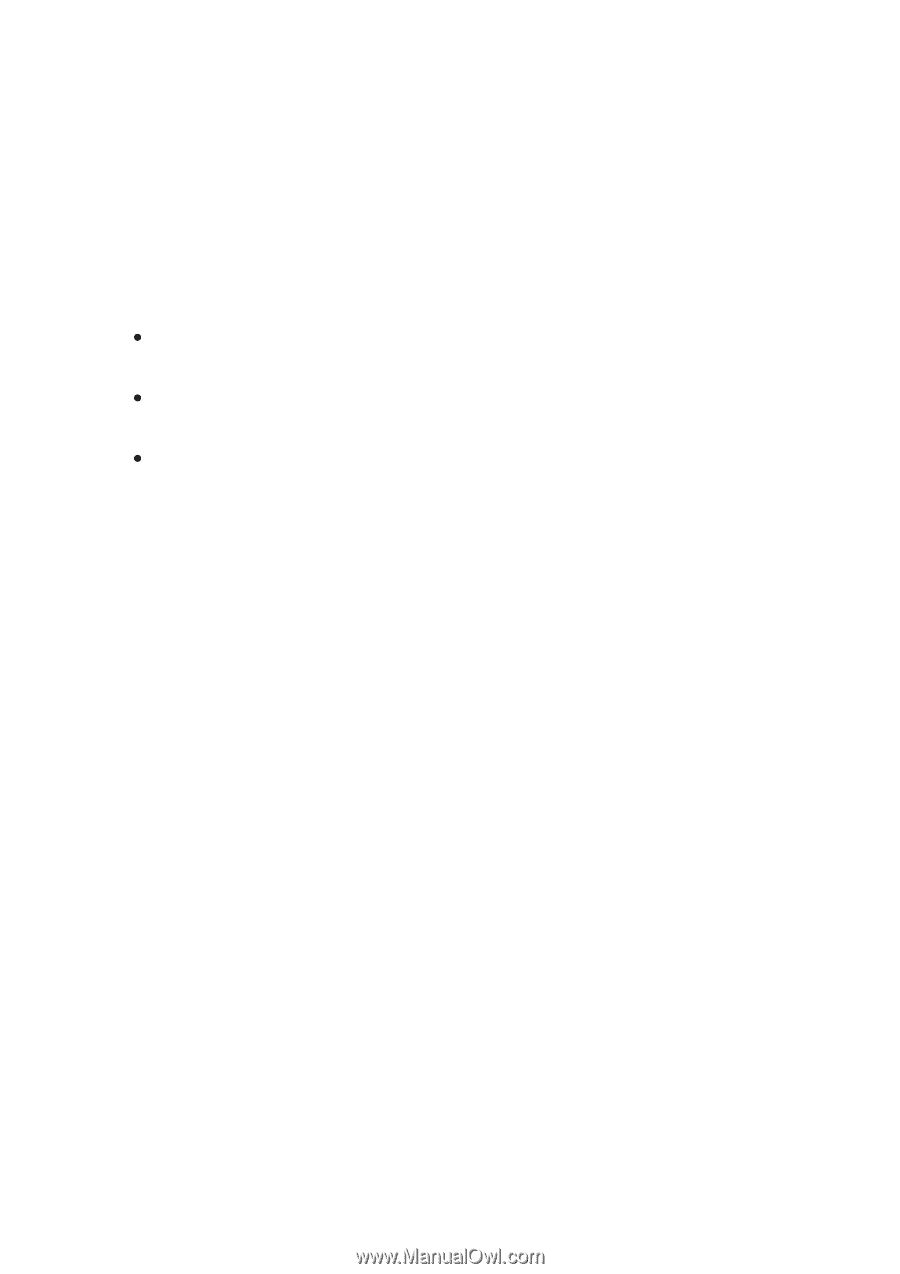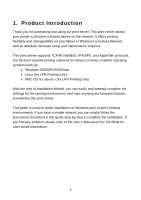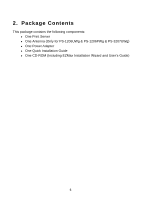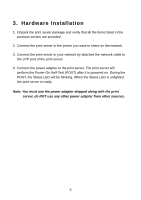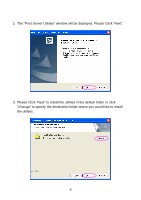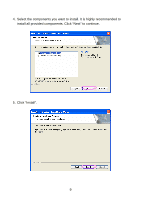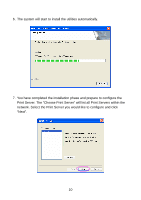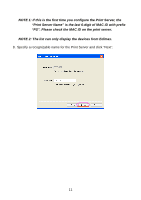Edimax PS-1206U Quick Install Guide - Page 8
Administration Utilities Installation - software
 |
View all Edimax PS-1206U manuals
Add to My Manuals
Save this manual to your list of manuals |
Page 8 highlights
4.2. Administration Utilities Installation **Please find the utility manually from CD-ROM drive's root directory or download it from Edimax webiste. If you have any question please check with Edimax local technical support team. The Administrator Installation Program executes a wizard-driven procedure that performs the following tasks: z Install all necessary utilities and drivers in your PC (including the client utilities). z Prompt to configure the print server (including the print server name and IP Address). z Add the network port of the print server to your PC. After the installation, perform the standard "Add Printer" procedure and choose the print server's "Network Port" in the "Available Ports" list. Then, you can test printing function from the Administrator PC. The Administrator Installation can be performed on Windows 2000/XP/2003/Vista with the same user interface. Before the installation, please verify that your network protocol is installed on your PC (TCP/IP, IPX and/or NetBEUI). Note that the following steps are running in Windows XP, for other Operation Systems the procedures are similar. 1. Please execute the Administrator installation software manually. 7