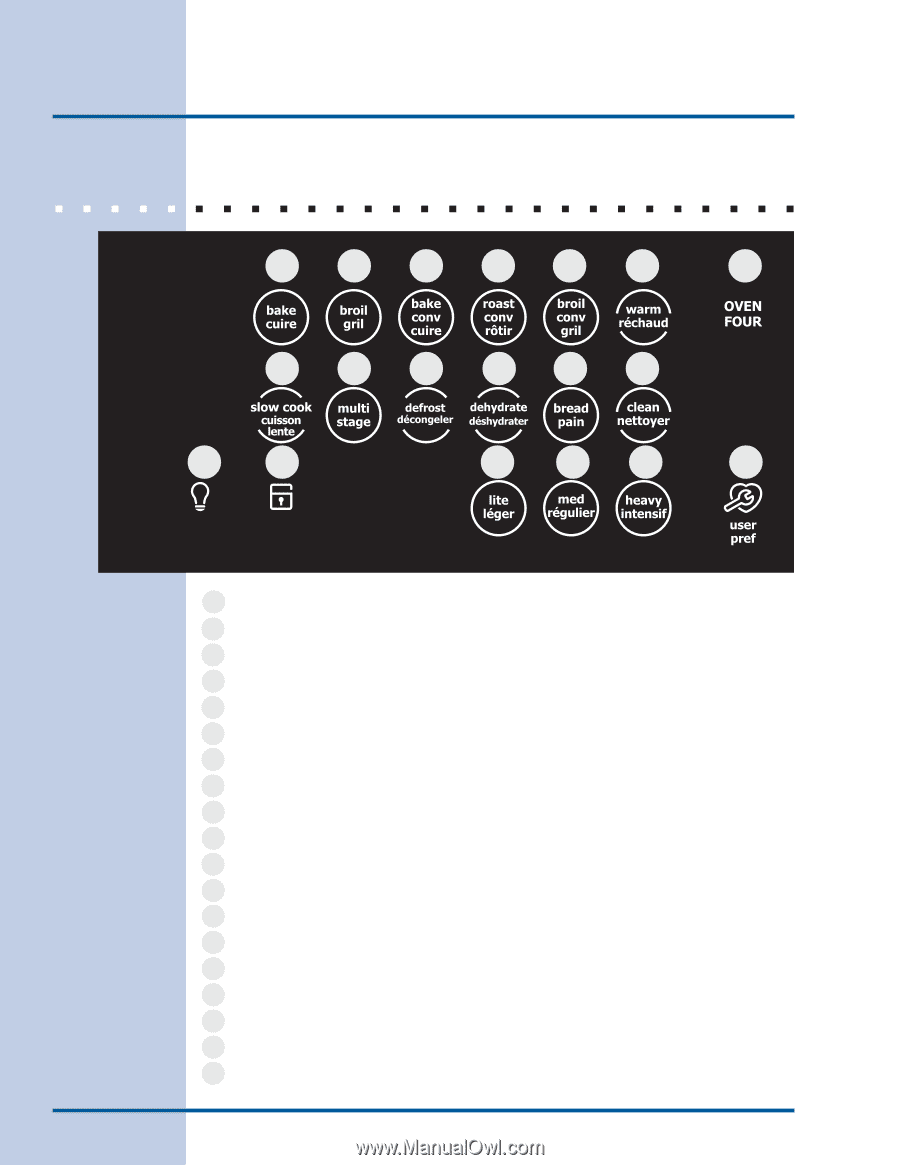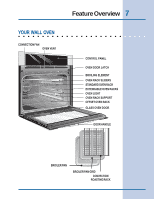Electrolux E30EW75GPS Owners Guide - Page 12
Control Pad Functions - Model B
 |
UPC - 057112096322
View all Electrolux E30EW75GPS manuals
Add to My Manuals
Save this manual to your list of manuals |
Page 12 highlights
12 Feature Overview CONTROL PAD FUNCTIONS - MODEL B 1 23456 7 8 9 10 11 12 13 14 15 16 17 18 19 1 Bake Pad- Used to enter the normal baking mode temperature. 2 Broil Pad- Used to select the variable broil mode. 3 Convection Bake Pad- Used to select the convection baking mode. 4 Convection Roast Pad- Used to select the convection roasting mode. 5 Convection Broil Pad- Used to select the convection broil mode. 6 Warm Oven Pad- Used to select the warm oven mode. 7 Oven Pad- Used to activate the oven for cooking operation. 8 Slow Cook Pad- Used to select the slow cook mode. 9 Multi Stage Pad- Used to enter up to three subsequent modes. 10 Defrost Pad- Used to select the defrost mode. 11 Dehydrate Pad- Used to select the dehydrate mode. 12 Bread Proof Pad- Used to select the bread proof mode. 13 Clean Pad- Used to select the self-cleaning mode. 14 Light Pad- Used to turn the oven light on and off. 15 Control Lock Pad- Used to disable all oven function. 16 Lite Pad- Used to start a 2 hours self-clean cycle. 17 Med Pad- Used to start a 3 hours self-clean cycle. 18 Heavy Pad- Used to start a 4 hours self-clean cycle. 19 User Preference Pad- Used to bring the user preference menu in the display.