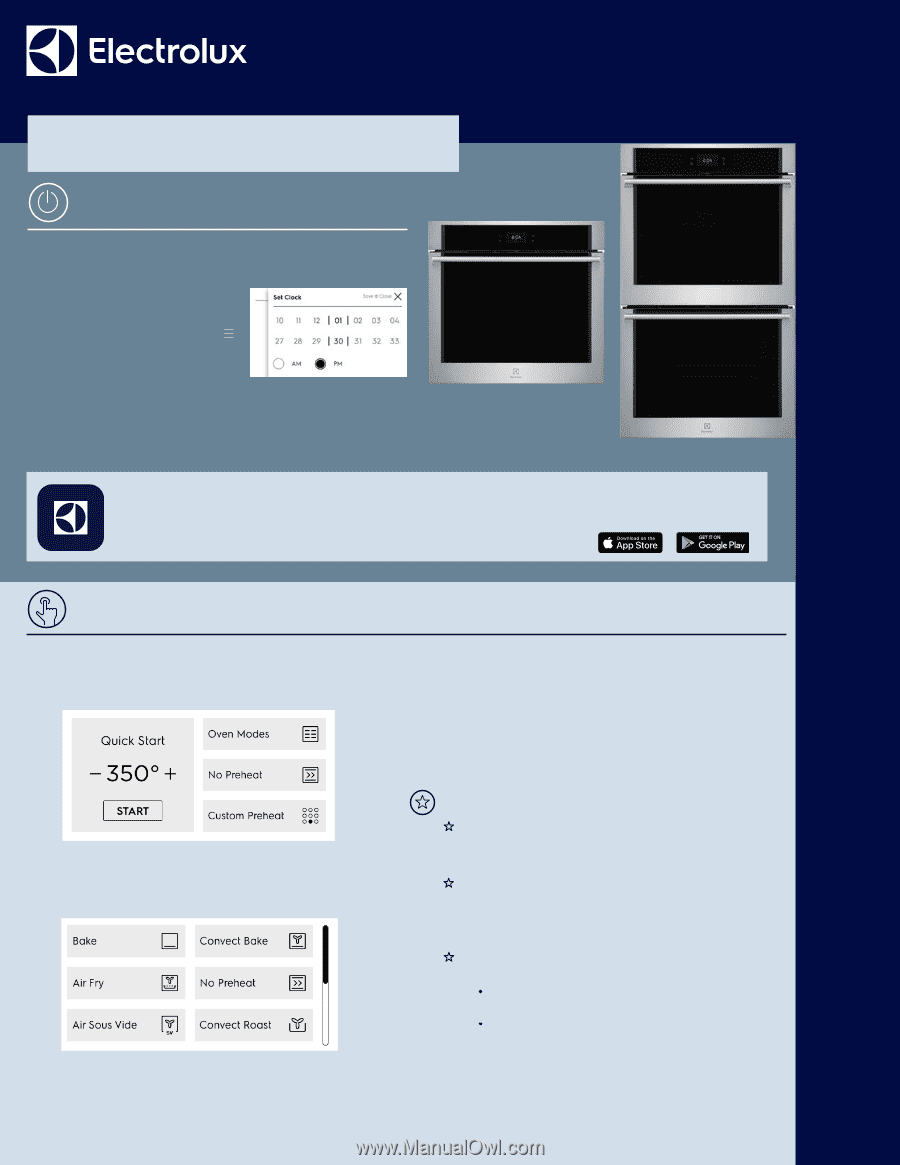Electrolux ECWS3012AS Quick Start Guide - Page 1
Electrolux ECWS3012AS Manual
 |
View all Electrolux ECWS3012AS manuals
Add to My Manuals
Save this manual to your list of manuals |
Page 1 highlights
A Quick Guide to Getting Started Before you begin 1. Remove all packaging material and tape. 2. Make sure your oven racks are in place prior to operating. 3. Set your clock: • Touch Menu Options ( ) • Scroll and select Clock • Set time using graph 4. Prepare your wall oven for first time use by setting Bake at 350° / 177°C for about 30 minutes. It's normal to experience some smoke and noises during this time. Single Wall Oven Double Wall Oven Download the Electrolux App to your smartphone to connect and program your wall oven for remote cooking. Refer to your Let's Get Connected card in this packet for more information. Start Cooking 1. Press ON/OFF button or touch the screen to get started. FOR DOUBLE WALL OVEN: Select UPPER OVEN or LOWER OVEN. 2. Select Start to begin a bake cycle at 350° or select a different Oven Mode or temperature. 3. If you select Oven Mode, scroll down to see all of the options. 4. The default temperature for the Oven Mode you choose will appear. Use the keypad to change the temperature if needed. 5. Touch Start. To cancel cooking anytime, touch Cancel. NOTE: Use the Timer or the Cook Time feature to help monitor your cooking time. Setting Cook Time shuts the oven off once the set time is complete. For best results, allow your oven to preheat before using Cook Time. Oven Mode Highlights Use Air Sous Vide to create dishes that you would have made using a traditional sous vide water bath or a slow cooker. Steam Bake & Roast uses the power of steam for fluffier baked goods and juicy meats that are tender on the inside and crispy on the outside. Bake with ease with the Air Fry feature. Get crispier foods without all the oil. For best results, use the Air Fry Tray on rack position 3. Place a cookie sheet on rack position 1 to catch any crumbs. For more cooking and rack position tips, refer to your Use & Care Manual. A20415719 (Oct 2022)