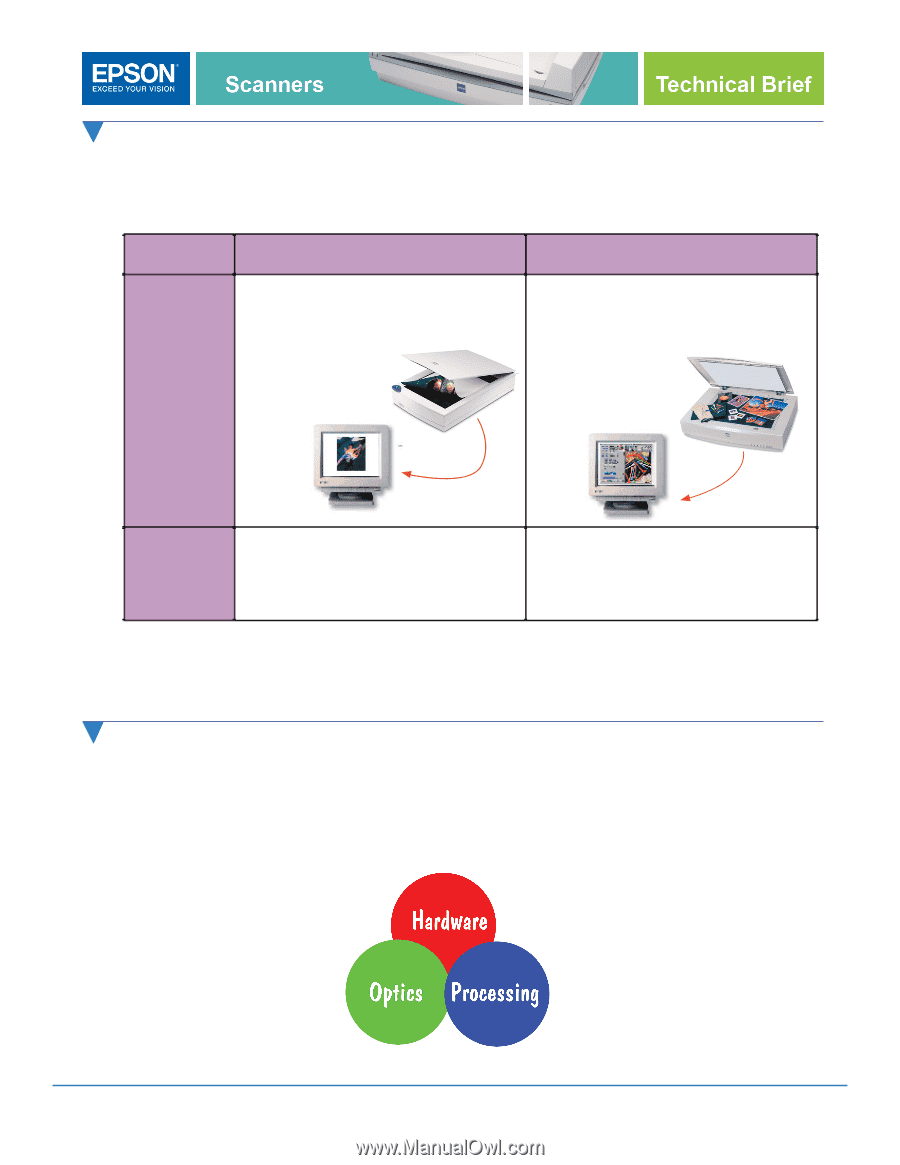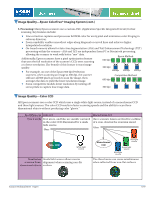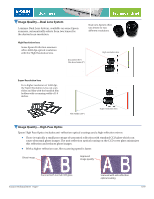Epson 1250 Technical Brief (Scanners) - Page 3
Epson ColorTrue ® Imaging System, Precise scan carriage, Simultaneous RGB scanning - software
 |
UPC - 010343836976
View all Epson 1250 manuals
Add to My Manuals
Save this manual to your list of manuals |
Page 3 highlights
Image Quality-Pixel depth (cont.) All Epson scanners have a 42-bit or 48-bit color depth. but some of the models support 24-bit external color depth, which is the data that is sent from the scanner to the computer. Here are the differences between output color depth: Key Differences 42-bit, or 48-bit Internal/ 24-bit External Color 36-bit, 42-bit, or 48-bit Internal and External Depth Color Depth How it works The scanner captures 42-, or 48-bit image data, but "downsamples" an image to 24-bits, keeping the most significant color data. The scanner captures 36-, 42-, or 48bit image data and outputs all data to a software aplication that supports 48-bit image files (such as Adobe® Photoshop®). 48-bit capture 48-bit capture 24-bit transfer 48-bit transfer Image quality Because the scanner captures data that never could have been read by a 24-bit or 30-bit scanner (such as the detail in dark areas and slight color transitions), the scanner delivers more accurate images With a 48-bit image file, you always have access to full image data, which is especially important to graphic artists and designers. A greater color bit depth generally results in more accurate color reproduction, smoother gradations with fewer sudden shifts in color, and detailed shadows and highlights. Image Quality-Epson ColorTrue® Imaging System Epson scanners use the Epson ColorTrue II Imaging System which is made up of three main elements (hardware, optics, and processing) and result in superior image quality with fast processing speeds. Precise scan carriage Simultaneous RGB scanning High resolution CCD Custom glass lenses Pixel optimization Custom ASIC Scanner Technical Brief-Page 3 6/07