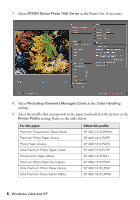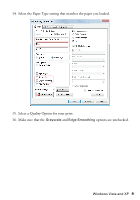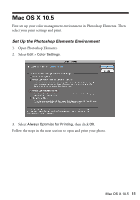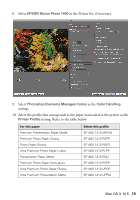Epson 1400 Managing Color Guide - Page 9
Select the Paper Type setting that matches the paper you loaded.
 |
UPC - 010343859937
View all Epson 1400 manuals
Add to My Manuals
Save this manual to your list of manuals |
Page 9 highlights
14. Select the Paper Type setting that matches the paper you loaded. 15. Select a Quality Option for your print. 16. Make sure that the Grayscale and Edge Smoothing options are unchecked. Windows Vista and XP 9
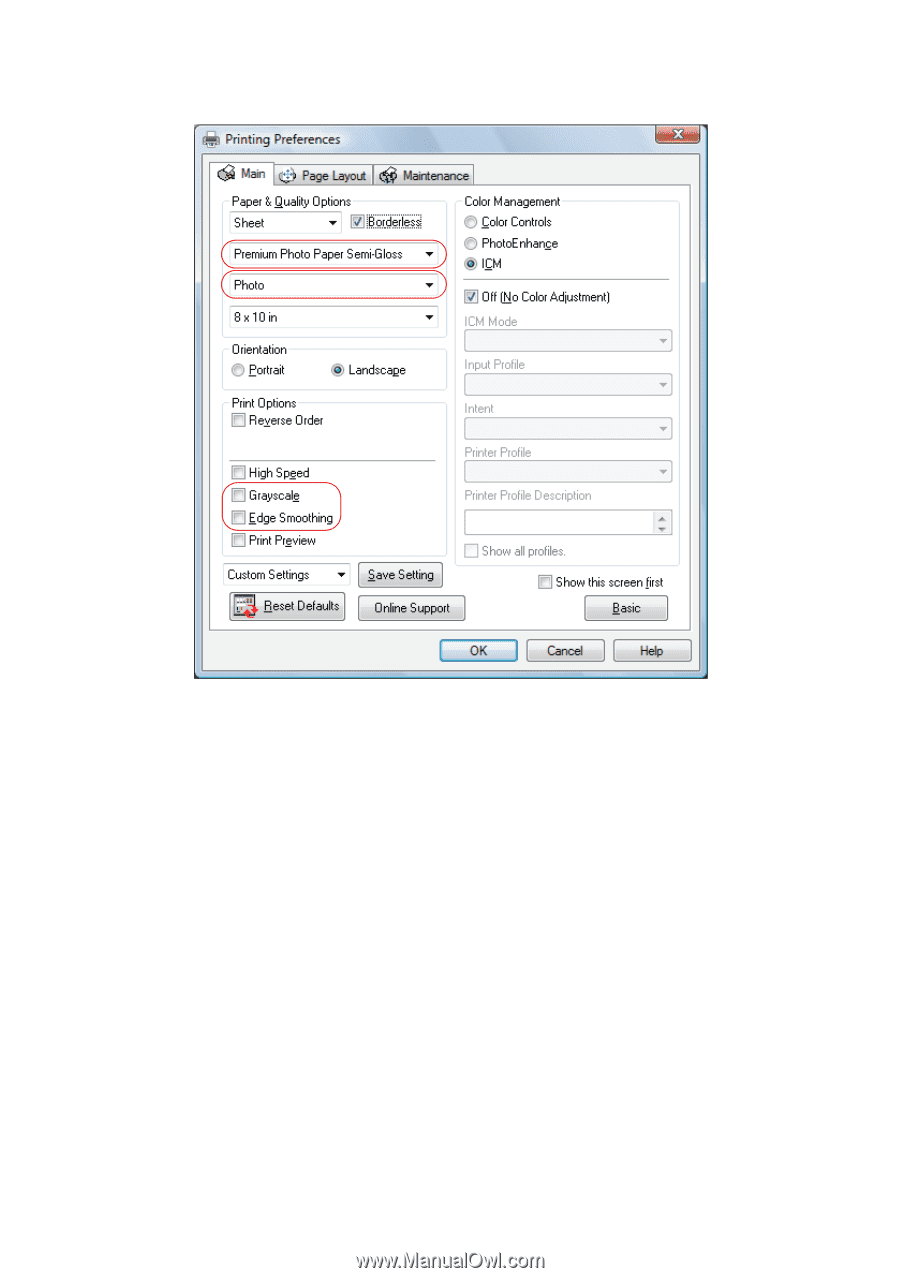
Windows Vista and XP
9
14.
Select the Paper Type setting that matches the paper you loaded.
15.
Select a Quality Option for your print.
16.
Make sure that the
Grayscale
and
Edge Smoothing
options are unchecked.