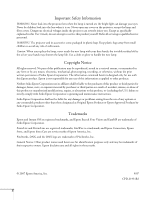Epson 1705C User's Guide - Page 5
Presenting Through a Wireless Network, Presenting from a Digital Camera or, External Drive
 |
UPC - 010343858275
View all Epson 1705C manuals
Add to My Manuals
Save this manual to your list of manuals |
Page 5 highlights
4 Presenting Through a Wireless Network . . . . 47 Starting EasyMP 48 Configuring Basic Settings 49 Configuring the Connection 50 Using Ad Hoc Mode 51 Using Access Point Mode 57 Using Wireless Security Options 67 Enabling WEP Encryption 67 Enabling WPA Security 69 Enabling EAP, LEAP, or PEAP Authentication 70 Enabling EAP-TLS Certificate Validation 72 Projecting Over a Network 73 Solving Connection Problems 75 Using the Control Bar 76 Connecting in Advanced Connection Mode 77 Enabling Network Security 78 Multi-screen Projection 81 Projecting Video Clips 83 Using Special Presentation Modes 84 Using Presentation Mode 85 Using Presenter View 85 Removing the Wireless 802.11g/b/a Module 89 Connecting to a Wired Network 89 Using Projector E-mail Alerts 91 5 Presenting from a Digital Camera or External Drive 93 Creating a Slideshow on the Fly 94 Displaying the Slideshow 94 Controlling Your Slideshow 95 Changing Timing and Other Settings 95 Presenting Image Files From a Digital Camera 97 Presenting Image Files From an External Drive 98 Creating a Scenario 99 Converting a PowerPoint File to a Scenario 99 Creating a Scenario from Scratch 100 Transferring Your Scenario to a USB Drive 108 5