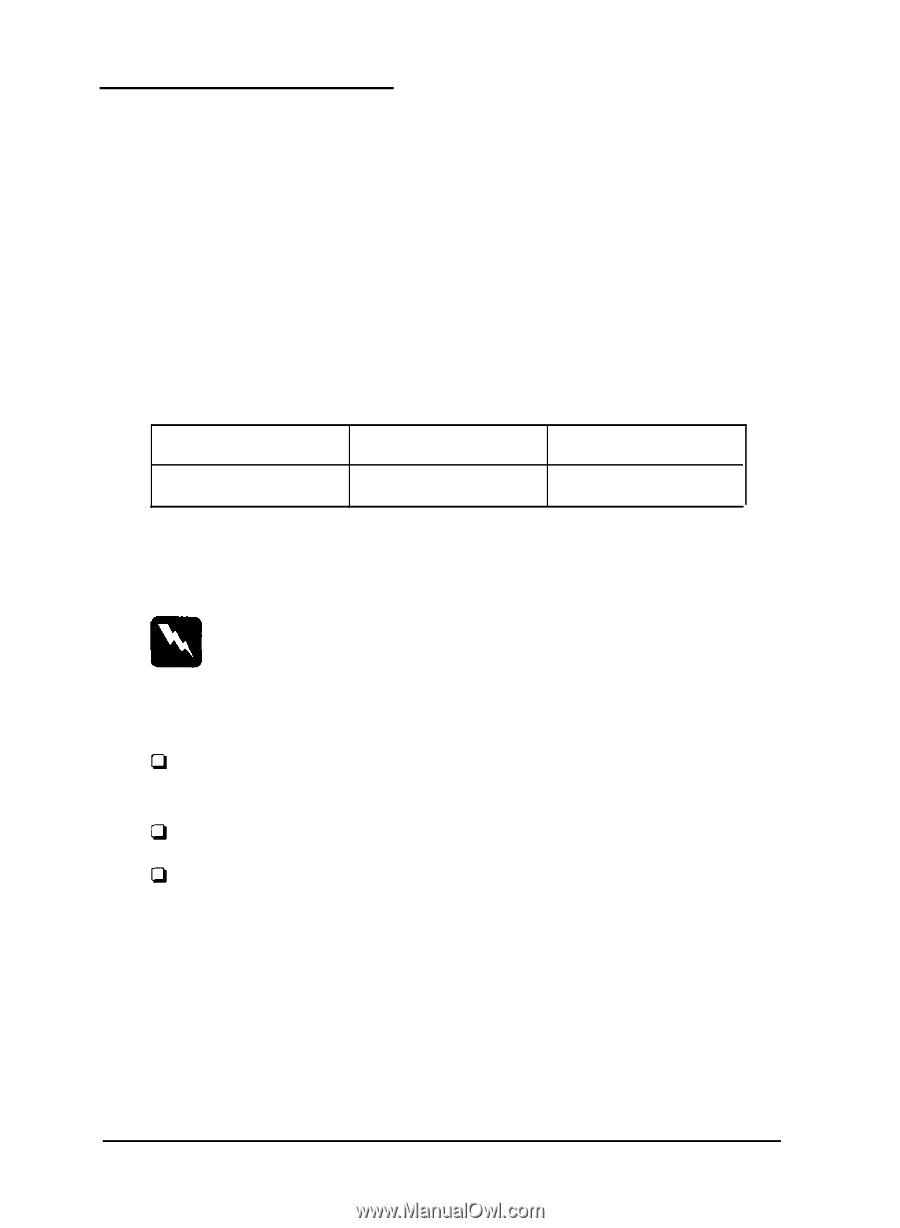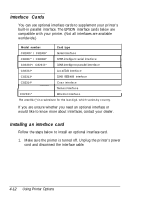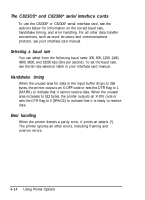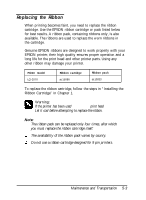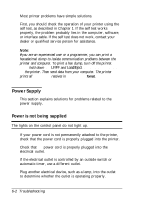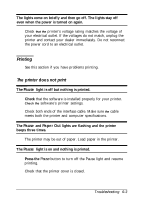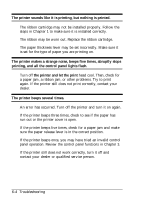Epson 2070 User Manual - Page 109
Replacing the Ribbon, recently, the, may be hot. - lq print head
 |
UPC - 010343812277
View all Epson 2070 manuals
Add to My Manuals
Save this manual to your list of manuals |
Page 109 highlights
Replacing the Ribbon When printing becomes faint, you need to replace the ribbon cartridge. Use the EPSON ribbon cartridge or pack listed below for best results. A ribbon pack, containing ribbons only, is also available. The ribbons are used to replace the worn ribbons in the cartridge. Genuine EPSON ribbons are designed to work properly with your EPSON printer; their high quality ensures proper operation and a long life for the print head and other printer parts. Using any other ribbon may damage your printer. Printer model LQ-2070 Ribbon cartridge so15086 Ribbon pack so10033 To replace the ribbon cartridge, follow the steps in "Installing the Ribbon Cartridge" in Chapter 1. Warning: If the printer has been used recently, the print head may be hot. Let it cool before attempting to replace the ribbon. Note: The ribbon pack can be replaced only four times, after which you must replace the ribbon cartridge itself: The availability of the ribbon pack varies by county. Do not use a ribbon cartridge designed for 9 pin printers. Maintenance and Transportation 5-3