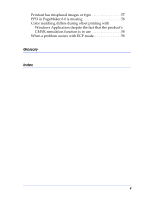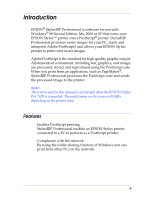Epson 2200 User Manual (Epson StylusRIP Professional Software) - Page 6
Introduction, Features - printer manual
 |
UPC - 010343841840
View all Epson 2200 manuals
Add to My Manuals
Save this manual to your list of manuals |
Page 6 highlights
Introduction EPSON® StylusRIP Professional is software for use with Windows® 98 Second Edition, Me, 2000 or XP that turns your EPSON Stylus™ printer into a PostScript® printer. StylusRIP Professional processes raster images for your PC, reads and interprets Adobe PostScript3 and allows your EPSON Stylus printer to print color raster images. Adobe PostScript is the standard for high quality graphic output. All elements of a document, including text, graphics, and images are processed, stored, and reproduced using the PostScript code. When you print from an application, such as PageMaker®, StylusRIP Professional processes the PostScript code and sends the processed image to the printer. Note: The screens used in this manual is an example when the EPSON Stylus Pro 7600 is connected. The model name on the screen will differ depending on the printer used. Features ❏ Enables PostScript printing StylusRIP Professional enables an EPSON Stylus printer connected to a PC to perform as a PostScript printer. ❏ Compliance with the network By using the folder sharing function of Windows you can print from other PCs on the network. 6