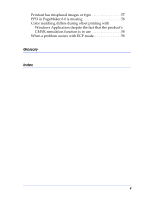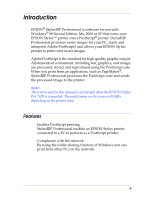Epson 2200 User Manual (Epson StylusRIP Professional Software) - Page 7
Chap 1- Installing StylusRIP Professional in Your PC, System Requirements
 |
UPC - 010343841840
View all Epson 2200 manuals
Add to My Manuals
Save this manual to your list of manuals |
Page 7 highlights
Chapter 1 Installing StylusRIP Professional in Your PC Before you install the StylusRIP Professional software in your PC, make sure your PC meets the system requirements listed below. System Requirements Your PC needs to meet the following configuration requirements to use StylusRIP Professional, whether in a standalone or network environment: ❏ At least 64 MB of RAM (128 MB recommended). Also, any memory requirements for optional software must be added to this total. ❏ At least 200 MB of available disk space. As the number of files in the jobs folder increases, the amount of required disk space also increases. ❏ Windows 98 Second Edition, Me, 2000, XP operating system ❏ CD-ROM drive is required. ❏ Interface: The StylusRIP Professional supports the following interface connections to the printer. • Parallel • USB • IEEE1394 • Network 7