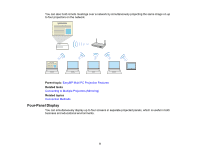4
Profiles for Search
....................................................................................................................
41
Performing a Profile Search
......................................................................................................
41
Registering a Profile
..................................................................................................................
43
Exporting a Profile
.....................................................................................................................
45
Importing a Profile
.....................................................................................................................
45
Sharing a Profile over a Network
...............................................................................................
46
Controlling the Projected Display
.......................................................................................................
47
Screen Types for Projection Control
..............................................................................................
47
Operating the Projected Display Status
.........................................................................................
49
Changing the Number of Projected Panels
....................................................................................
49
Changing the Presenter
.................................................................................................................
51
Changing the Projection Position
...................................................................................................
52
Disconnecting
.....................................................................................................................................
53
Using Additional Functions
......................................................................................................................
56
Searching for Network Projectors Using a Shortcut
...........................................................................
56
Creating a Shortcut
........................................................................................................................
56
Connecting to Network Projector Using a USB Flash Drive (Windows Only)
.....................................
57
Creating a USB key on a USB Flash Drive (Windows Only)
..........................................................
57
Using a USB Key to Connect a Windows Computer
......................................................................
58
Connecting to Multiple Projectors (Mirroring)
.....................................................................................
60
Outputting Audio from the Projector
...................................................................................................
61
Projecting Your Screen
......................................................................................................................
62
Changing the Moderator
.....................................................................................................................
63
Distributing the Projected Screen
.......................................................................................................
65
Selecting the Participant's Screen to Project Using Thumbnails
........................................................
66
Hiding the Projection Control Screen
.................................................................................................
67
Prohibiting Participant Operations
......................................................................................................
68
Controlling the Connection Bandwidth
...............................................................................................
69
Bandwidth Control Restrictions
.....................................................................................................
71
Solving Problems
......................................................................................................................................
72
Solving Network Connection Problems
..............................................................................................
72
Solutions When You Cannot Connect Using Quick Connection Mode
..........................................
72
Solutions When You Cannot Connect Projectors Using Advanced Connection Mode (Wireless) . 73