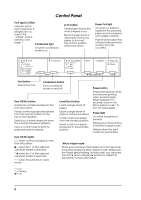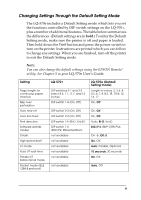Epson 570e Transition Guide - Page 11
Printing a Self Test, LF/FF, Load/Eject, OPERATE - lq new
 |
UPC - 010343813854
View all Epson 570e manuals
Add to My Manuals
Save this manual to your list of manuals |
Page 11 highlights
Printing a Self Test To print a self test on the LQ-570+, you held down either the LF/FF or Load/Eject button and then pressed the OPERATE button to turn on the printer. Here is how to print the self test on the LQ-570e: t For draft mode, hold down the LF/FF button and then press the power switch to turn on the printer. t For letter quality mode, hold down the Load/Eject button and then turn on the printer. New Options The following two new options are available for the LQ-570e: t Front sheet guide (C814231) t Roll paper holder (#8310). 11

11
Printing a Self Test
To print a self test on the LQ-570+, you held down either the
LF/FF
or
Load/Eject
button and then pressed the
OPERATE
button to turn on the printer. Here is how to print the self test on
the LQ-570e:
For draft mode, hold down the
LF/FF
button and then press
the power switch to turn on the printer.
For letter quality mode, hold down the
Load/Eject
button
and then turn on the printer.
New Options
The following two new options are available for the LQ-570e:
Front sheet guide (C814231)
Roll paper holder (#8310).