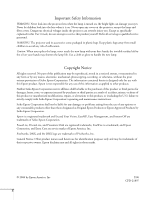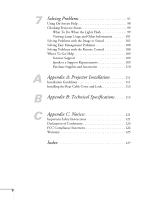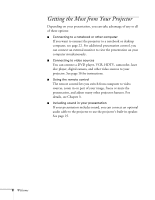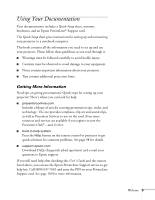Epson 6100i User's Guide - Page 5
Managing the Projector from, a Remote Computer, Maintaining the Projector - air filter
 |
UPC - 010343858176
View all Epson 6100i manuals
Add to My Manuals
Save this manual to your list of manuals |
Page 5 highlights
Using the Projector's Security Features 64 Creating Your Own Screen Logo 65 Displaying Your Screen Logo 67 Setting a Password 68 Protecting your Screen Logo 69 Turning on Password Protection 70 Starting the Projector with a Password 71 Disabling the Projector's Buttons 71 5 Managing the Projector from a Remote Computer 73 Installing the Easy Management Software 74 System Requirements 74 Installing the Software 74 Connecting and Configuring the Projector 75 Using EMP Monitor 76 Opening and Closing EMP Monitor 76 Registering a Projector 77 Monitoring Your Projectors 79 Controlling Your Projectors 83 Configuring the Monitoring Interval 84 Using E-mail Alerts 85 Understanding the Notification Messages 86 Using a Browser to Monitor the Projector 86 6 Maintaining the Projector 89 Cleaning the Lens Cover Glass 90 Cleaning the Projector Case 90 Cleaning the Air Filter 91 Replacing the Air Filter 91 Resetting the Air Filter Timer 92 Replacing the Lamp 93 Resetting the Lamp Timer 95 Transporting the Projector 95 5