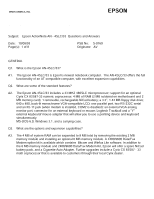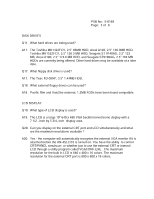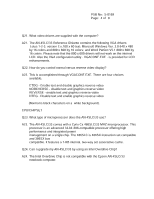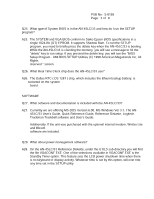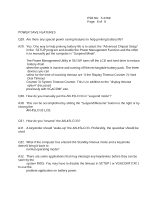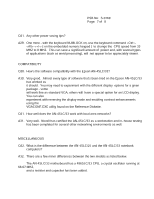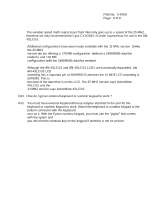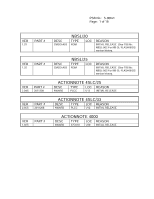Epson ActionNote 4SLC/33 Product Support Bulletin(s) - Page 7
AN-4SLC/33 LCD.
 |
View all Epson ActionNote 4SLC/33 manuals
Add to My Manuals
Save this manual to your list of manuals |
Page 7 highlights
PSB No: S-0169 Page: 6 of 8 POWER SAVE FEATURES Q29. Are there any special power saving features to help prolong battery life? A29. Yes. One way to help prolong battery life is to select the "Advanced Chipset Setup" in the SETUP program and enable the Power Management Function and the other is to manually put the computer is "Suspend Mode". The Power Management Utility in SETUP turns off the LCD and hard drive to reduce battery drain when the system is inactive and running off the rechargable battery pack. The three devices you can select for the time of inactivity timeout are 1) the Display Timeout Counter 2) Hard Disk Timeout Counter 3) System Timeout Counter. This is in addition to the "display timeout option" discussed previously with VGACONF.exe. Q30. How do you manually put the AN-4SLC/33 in "suspend mode"? A30. This can be accomplished by sliding the "Suspend/Resume" button to the right or by closing the AN-4SLC/33 LCD. Q31. How do you "resume" the AN-4SLC/33? A31. A keystroke should "wake-up" the AN-4SLC/33. Preferably, the spacebar should be used. Q32. What if the computer has entered the Standby timeout mode and a keystroke doesn't bring it back to normal operating mode? A32: There are some applications that may intercept any keystrokes before they can be seen by the system BIOS. You may have to disable the timeout in SETUP ( or VGACONF.EXE ) to use the problem application on battery power.