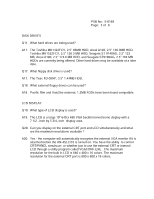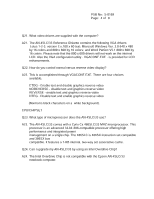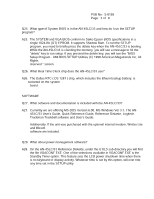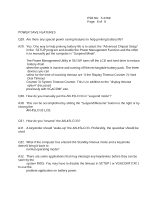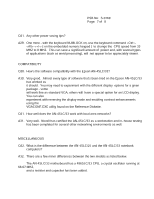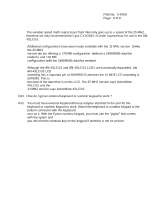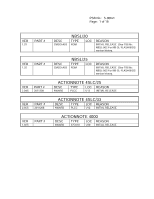Epson ActionNote 4SLC/33 Product Support Bulletin(s) - Page 9
MHZ version says ActionNote 4SLC/33.
 |
View all Epson ActionNote 4SLC/33 manuals
Add to My Manuals
Save this manual to your list of manuals |
Page 9 highlights
PSB No: S-0169 Page: 8 of 8 The variable speed math coprocessor from Intel only goes up to a speed of the 25 MHZ., therefore we only recommend the Cyrix CX 83S87-33 math coprocessor for use in the AN4SLC/33. Additional configurations have been made available with the 33 MHz version. Unlike the 25 MHZ version we are offering a 170 MB configuration (without a 2400/9600 data/fax modem ) and 170 MB configuration (with the 2400/9600 data/fax modem). Although the AN-4SLC/25 and AN-4SLC/33 LCD's are functionally equivalent, the AN-4SLC/33 LCD assembly has a separate p/n of 2010993/33 whereas the 25 MHZ LCD assembly is 2010993. This is because of the label that is on the LCD. The 25 MHZ version says ActionNote 4SLC/25 and the 33 MHZ version says ActionNote 4SLC/33. Q33. How do I get an external keyboard or numeric keypad to work ? A33. You must have external keyboard/mouse adapter attached to the port for the keyboard or numeric keypad to work. Attach the keyboard or numeric keypad to the bottom connector with the keyboard icon on it. With the Epson numeric keypad, you must use the "pigtail" that comes with the option and you must hit the numlock key on the keypad if numlock is not on at boot.