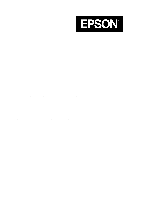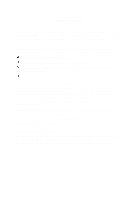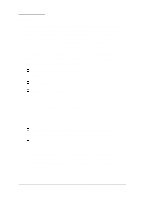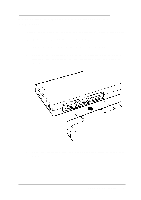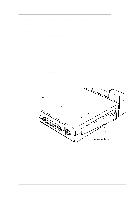Epson ActionNote 866CX User Manual - ActionPort Replicator - Page 4
Contents
 |
View all Epson ActionNote 866CX manuals
Add to My Manuals
Save this manual to your list of manuals |
Page 4 highlights
Contents Introduction 1 Identifying ActionPort Replicator Ports 2 Connecting the ActionPort Replicator to the Computer. 3 Connecting the AC Adapter 4 Removing the ActionPort Replicator from the Computer 5 Using the ActionPort Replicator 6 Using an External Keyboard or Mouse 6 Installing a PC Card 7 Specifications 7 Interfaces 7 Physical Dimensions 8

Contents
Introduction
...........................
Identifying ActionPort Replicator Ports
...........
Connecting the ActionPort Replicator to the Computer.
Connecting the AC Adapter
.................
Removing the ActionPort Replicator from the Computer
Using the ActionPort Replicator
...............
Using an External Keyboard or Mouse
........
Installing a PC Card
...................
Specifications
..........................
Interfaces
.........................
Physical Dimensions
..................
1
2
3
4
5
6
6
7
7
7
8